Table of contents
- What are trojans
- How one gets infected by a trojan
- How trojan viruses work
- What Is the purpose of trojans
- How to detect a trojan on your phone
- How to remove the trojan virus
- Types of trojans
- Other types of malware
Trojans, or Trojan horses, are one of the most insidious and widespread cybersecurity threats. The name comes from the ancient Greek story of the Trojan Horse, a trick that allowed the Greeks to enter the city of Troy. Similarly, Trojans infiltrate computer systems by hiding in seemingly innocent software.
But what exactly are Trojans, and how do they work?
What are trojans
Trojans are a type of malware that masquerades as legitimate applications to trick users into downloading and installing them. Once installed, they can take control of the operating system and carry out various harmful actions.
They are not technically viruses because they do not self-replicate, but they are just as dangerous. Trojans can infect computers, mobile devices, and even corporate servers, compromising cybersecurity.
How one gets infected by a trojan
Trojans are one of the most insidious forms of malware and can infect a system in various ways. Understanding these methods is crucial to better protecting your devices and personal data. Below, we explore the main vectors of Trojan infections and how to avoid falling victim to these attacks.
- Phishing emails
One of the most common ways Trojans infect a system is through phishing emails. These emails appear to come from trusted sources, such as banks, companies, or even friends and colleagues. They contain links or attachments that, if clicked or opened, download and install malware on the device. - Downloads from unsecure websites
Browsing unsecure websites or downloading software from unverified sources can easily lead to a Trojan infection. These sites may host infected files that, once downloaded and installed, compromise the operating system. It’s always advisable to download software only from official and trusted websites. - Pirated and cracked software
Many users resort to pirated or cracked software to save money, but this practice significantly increases the risk of Trojan infection. Pirated files often contain hidden malware that activates during installation. These Trojans can steal sensitive data or damage the system. - Attachments and links in instant messages
Instant messages, like those sent via social media platforms and messaging apps, can also be infection vectors. Hackers may send infected links or attachments that, when clicked, download the Trojan onto the device. - Exploiting system vulnerabilities
Hackers often exploit vulnerabilities in the operating system or software to install Trojans. These exploits allow malware to infiltrate the system without the user doing anything. Keeping software and the operating system updated is essential to reduce this risk. - Using infected removable media
Inserting infected removable media such as USB drives, external hard drives, or SD cards into your computer can lead to the installation of a Trojan. It’s important to always scan these devices with antivirus software before using them.
How trojan viruses work
Trojans, also known as Trojan horses, operate deceptively, exploiting the user’s trust to infiltrate systems. After being installed under false pretenses, Trojans activate silently, performing a series of harmful actions that can have serious consequences for data security and networks.
Here’s a detailed analysis of how they work.
- Initial deception and installation
The process begins when the user downloads and installs the Trojan, believing it to be legitimate software. This deception can occur through phishing emails, downloads from unsecure websites, or pirated software. Once installed, the Trojan remains dormant until the user executes a specific action that activates the malware. - Collection of sensitive data
One of the primary goals of Trojans is the collection of sensitive data. These malware types can monitor user activity to intercept personal information such as credit card numbers, banking credentials, and other financial data. The collected data is then sent to hackers, who can use it for fraudulent purposes or sell it on the dark web. - Remote control of the system
Some Trojans include remote control capabilities, allowing hackers to take control of the infected system. This type of Trojan, known as a “backdoor Trojan”, creates a secret connection between the infected computer and a remote server controlled by the attacker. Hackers can then execute commands remotely, such as:- Modify or delete files
- Download and install other malware
- Capture screenshots
- Record keystrokes (keylogging)
Remote control enables hackers to use the infected system to launch attacks on other computers, making it difficult to trace the attack’s origin.
- Installation of other malware
Trojan downloaders are a specific category of Trojans designed to download and install other types of malware on the infected system. Once activated, the Trojan downloader connects to a remote server and downloads additional malware, such as ransomware, spyware, or viruses. This process can turn a relatively harmless infection into a much more severe problem, as the infected system becomes a vehicle for distributing further threats. - Spying and monitoring
Another common function of Trojans is spying. Spyware Trojans can continuously monitor user activity, collecting information such as keystrokes, browsing history, emails, and chat messages. They can also capture periodic screenshots of the desktop. This type of activity can reveal extremely sensitive information, further compromising the user’s privacy and security. - Evasion of security systems
Trojans are designed to evade security systems, such as antivirus software and firewalls. They use advanced techniques to hide and make their detection and removal difficult. Some Trojans can disable security programs, while others use obfuscation techniques to disguise their code and go unnoticed.
What is the purpose of trojans
The purposes of Trojans can vary and depend on the hacker’s intent. Common goals include:
- Information theft
Many Trojans are designed to steal sensitive information, such as personal and financial data.
- Espionage
Some Trojans are used to spy on users’ activities and gather valuable information.
- Financial damage
Trojans can be used to extort money, for example, by blocking access to data and demanding ransom to unlock it.
- System compromise
Trojans can compromise the security of corporate networks, putting entire operating systems at risk.
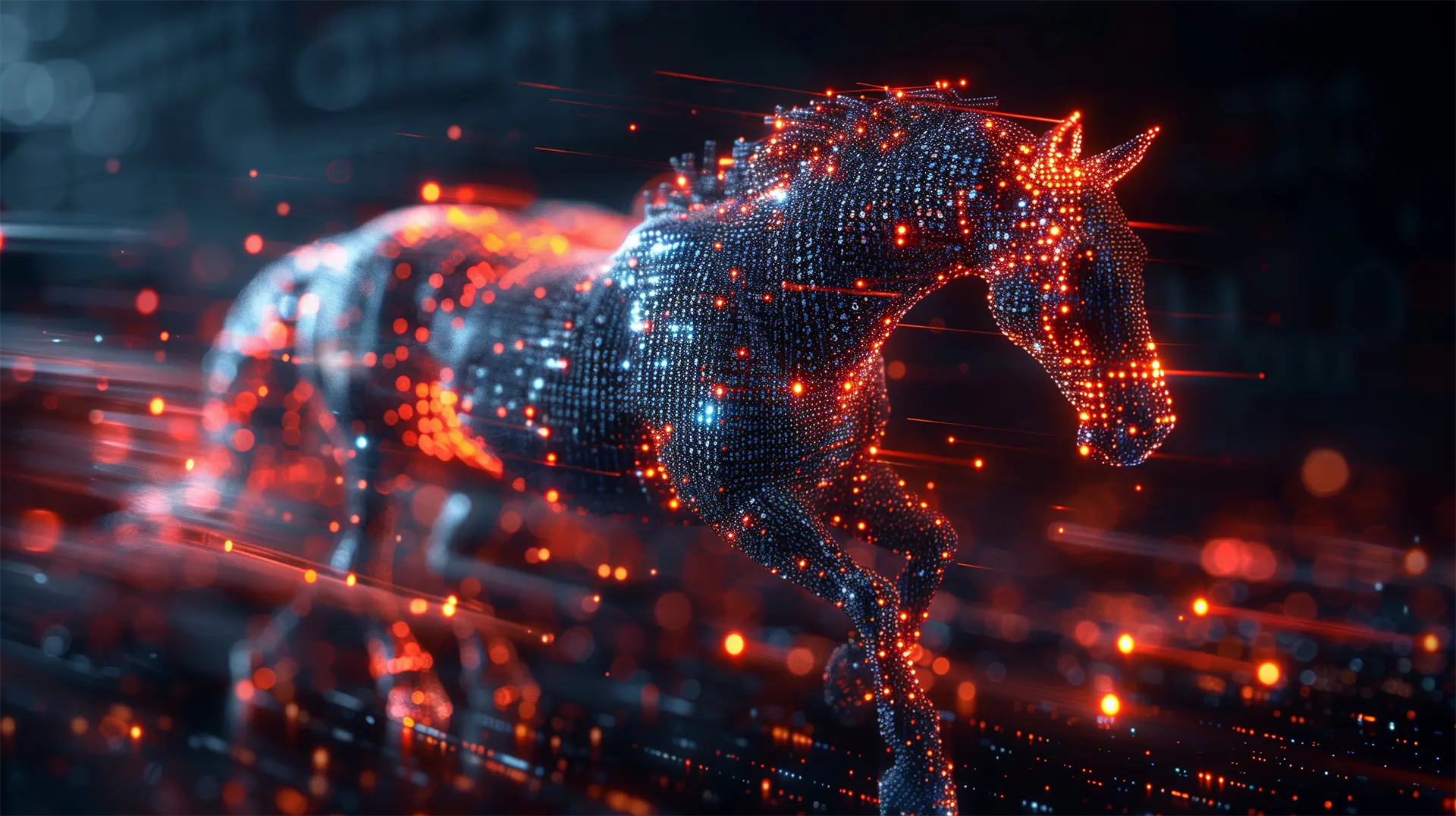
How to detect a trojan on your phone
Detecting a Trojan on your phone can be difficult, but there are some signs to watch for:
- Sluggish performance
An infected phone may be slower than usual.
- Unusual data consumption
A Trojan might use an excessive amount of data to communicate with the hacker’s servers.
- Unwanted pop-ups and ads
The presence of invasive ads can indicate malware.
- Unknown apps
Check if there are apps that you did not voluntarily install.
How to remove the trojan virus
Removing a Trojan can be complex, but there are steps you can follow to remove it from your device:
- Use reliable antivirus software
Run a full system scan with updated antivirus software.
- Remove suspicious applications
Uninstall any apps you do not recognize or that seem suspicious.
- Reset to factory settings
In extreme cases, restoring the device to factory settings can eliminate any present malware.
- Update the operating system
Keeping the operating system updated helps protect against known vulnerabilities.
Types of trojans
There are several types of Trojans, each with specific characteristics and purposes:
- Banker trojans
Designed to steal banking information.
- Downloader trojans
Download and install other malware on the infected system.
- Spy trojans
Spy on the user, recording keystrokes and capturing screenshots.
- Backdoor trojans
Create a “backdoor” that allows hackers to access the system at any time.
Other types of malware
In addition to Trojans, there are many other types of malware that can threaten the security of your data:
- Viruses
Replicate and spread from one computer to another.
- Worms
Similar to viruses but spread without user interaction.
- Ransomware
Block access to data and demand a ransom to unlock it.
- Spyware
Spy on the user’s activities without their consent.
In conclusion, Trojans represent a serious cybersecurity threat. It is essential to be informed about what they are, how they work, and how to protect yourself from them. Using antivirus software, keeping the operating system updated, and being alert to signs of infection can help keep your devices safe.
Frequently asked questions (FAQ)
- What are Trojans?
Trojans are malware that masquerades as legitimate software to infect a system and perform harmful actions. - How can I tell if I have a Trojan on my phone?
You might notice slow performance, unusual data usage, unwanted pop-ups, and unknown apps. - How do I remove a Trojan virus from my device?
Use reliable antivirus software, remove suspicious apps, reset to factory settings, and update the operating system. - What is the purpose of Trojans?
Their purposes include stealing information, espionage, financial damage, and system compromise. - What are the most common types of Trojans?
The most common are banker Trojans, downloader Trojans, spy Trojans - What should I do if my system is infected by a trojan?
Run a scan with an antivirus, remove the identified malware, and update your system. - How do trojan viruses work?
They activate after being installed and can steal data, take control of the system, download other malware, and spy on the user. - What other types of malware exist?
Other types include viruses, worms, ransomware, and spyware. - How can I protect myself from trojans?
Use antivirus software, keep your operating system updated, and be cautious with downloads and suspicious emails. - Why are trojans called that?
The name comes from the Trojan Horse in Greek mythology, as they hide as legitimate software to deceive users.

