Table of contents
- What are security patches?
- The importance of security patches
- Best practices for security patch management
- Focus on windows security patches
- Optimizing security patch management for enhanced protection
Security patch management is crucial for maintaining the integrity and security of company IT systems. With the increase in cyberattacks and vulnerabilities, it is essential that companies implement effective strategies to promptly apply security patches.
What are security patches?
Security patches are software updates designed to address specific vulnerabilities in operating systems, applications, or firmware. These updates fix security issues that could be exploited by hackers to execute malicious code, cause denial of service (DoS) attacks, or gain unauthorized access to sensitive data. Patches are released by software vendors as part of the product lifecycle and can be distributed through automatic or manual updates.
The importance of security patches
Failing to promptly apply security patches can leave companies vulnerable to cyberattacks. Patches resolve critical security issues that could be exploited to compromise systems.
Additionally, many cyber security regulations require companies to keep their systems updated with the latest security patches to avoid penalties and ensure data protection. Applying patches also helps maintain system stability and reliability by reducing the risk of malfunctions due to unaddressed vulnerabilities.
Best practices for security patch management
An effective approach to security patch management begins with inventorying and assessing resources. It is crucial to map all operating systems, applications, and devices that require patching and use scanning tools to identify existing vulnerabilities. Once the systems to be updated are identified, it is important to establish a test environment where patches can be tested before being deployed in production systems. This helps ensure that patches do not cause unforeseen issues.
- Regular update planning
Creating a plan that includes periodic checks for new patches released by software vendors can ensure that no vulnerabilities remain unaddressed.
- Automation
Using automated patch management tools can help distribute patches efficiently. It is also useful to configure notifications and alerts to receive updates when new security patches are released.
- Continuous monitoring and verification
Regularly monitor systems and generate compliance reports to demonstrate that patches have been applied in accordance with corporate policies and security regulations.
- Managing specific systems
Managing patches for specific systems like Windows using Windows Update or third-party patch management tools is important. It is equally important to manage patches for other operating systems like Linux and macOS, as well as for mobile devices based on Android Open Source Project.
- Training and awareness
Training IT staff on best practices for patch management and the importance of keeping systems updated is essential. Educating end-users about the risks associated with unaddressed vulnerabilities and the importance of regularly selecting “check for updates” contributes to more effective patch management.
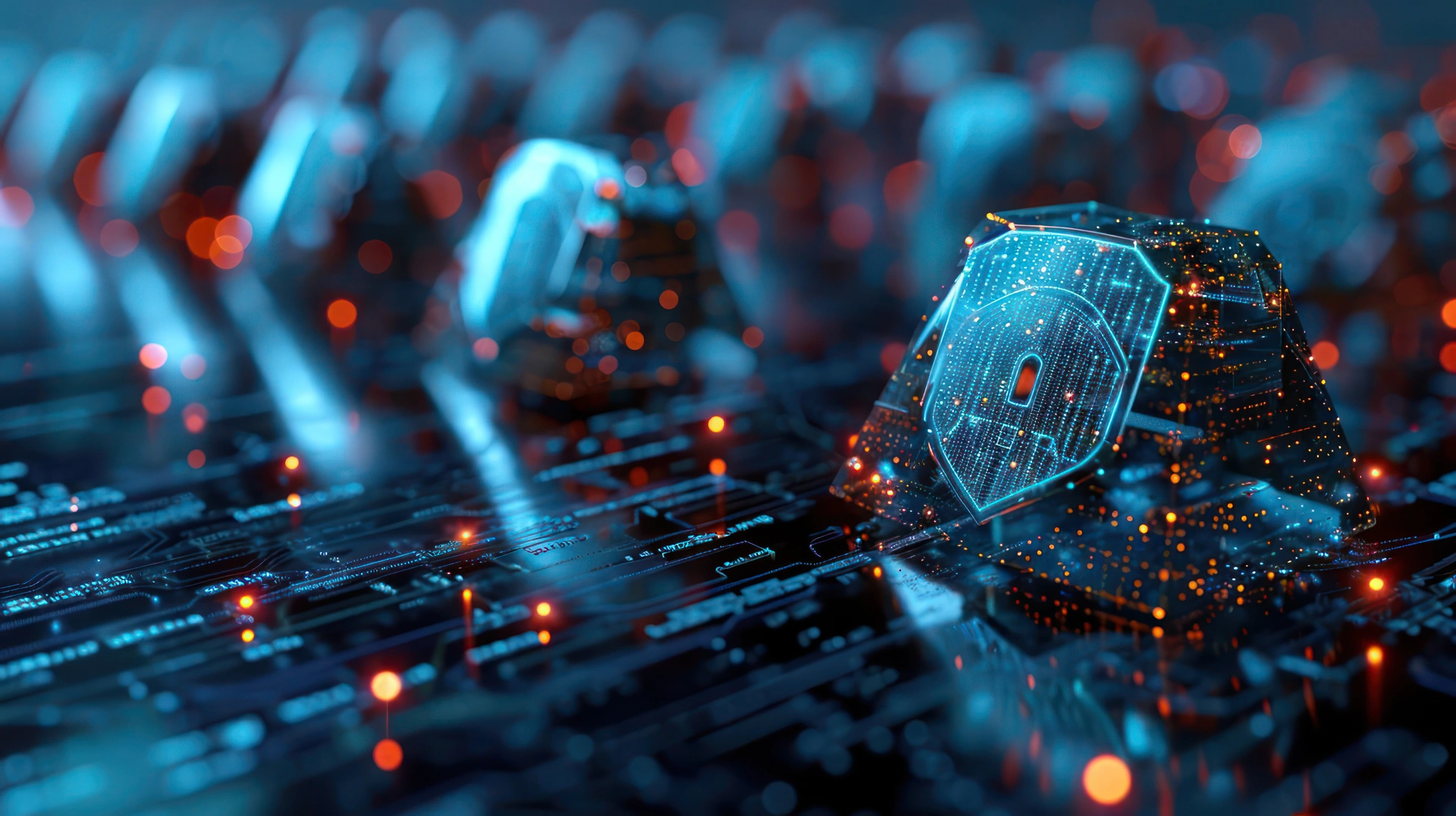
Focus on Windows security patches
Windows security patches are fundamental to protecting Microsoft operating systems from a wide range of vulnerabilities. Microsoft regularly releases security patches through the Windows Update service. These patches can include critical updates that address security issues that could be exploited by malware or hackers.
- Automatic updates
For effective management of Windows security patches, companies should first enable automatic updates on all Windows devices. This ensures that devices promptly receive released patches. However, in complex corporate environments, more rigorous control over the update process may be necessary. In such cases, Microsoft System Center Configuration Manager (SCCM) or Windows Server Update Services (WSUS) can be used to manage patch distribution more controlledly.
- Testing in a test environment
Before applying Windows security patches in production systems, it is advisable to test them in a test environment to verify that they do not cause compatibility issues or other malfunctions. Once tested, patches are gradually distributed starting from less critical systems to minimize the impact of any problems.
- Post-deployment monitoring
System administrators should regularly check the patch status on Windows devices using patch management tools to verify that all necessary patches have been applied correctly. Additionally, it is useful to configure alerts and automatic reports to keep track of missing patches or devices that do not update correctly.
- User education
Educating end-users is another crucial aspect of managing Windows operating system security patches. Users should be informed about the importance of not ignoring update notifications and how to manually select “check for updates” if they suspect their device is not up-to-date. This helps maintain an additional line of defense against vulnerabilities that could be exploited.
Optimizing security patch management for enhanced protection
Security patch management is essential for protecting companies from cyberattacks and ensuring compliance with security regulations. By implementing the best practices described in this article, companies can improve their security posture and reduce the risk of system compromise.
FAQ
- What are security patches?
Security patches are software updates that fix specific vulnerabilities in operating systems, applications, or firmware to prevent cyberattacks. - Why is it important to apply security patches?
Applying security patches is important to prevent cyberattacks, ensure regulatory compliance, and maintain system reliability. - How can I manage security patches in a company?
Managing security patches in a company involves inventorying resources, assessing vulnerabilities, planning and testing patches, using automated management tools, and continuous monitoring. - What tools can I use to automate patch management?
Various patch management tools like Microsoft System Center Configuration Manager (SCCM), Ivanti Patch Management, and SolarWinds Patch Manager can automate the patching process. - How can I ensure patches are applied correctly?
To ensure patches are applied correctly, it is important to test them in a test environment before deployment, monitor systems to confirm patch application, and generate compliance reports. - What should I do if a patch causes problems after application?
If a patch causes problems after application, it is advisable to have a rollback plan to remove the problematic patch and contact the software vendor for a solution.
What are common challenges in security patch management?
Common challenges in security patch management include managing dependencies between patches, compatibility with existing systems, the time and resources needed to test and apply patches, and the awareness of IT staff and end-users.

