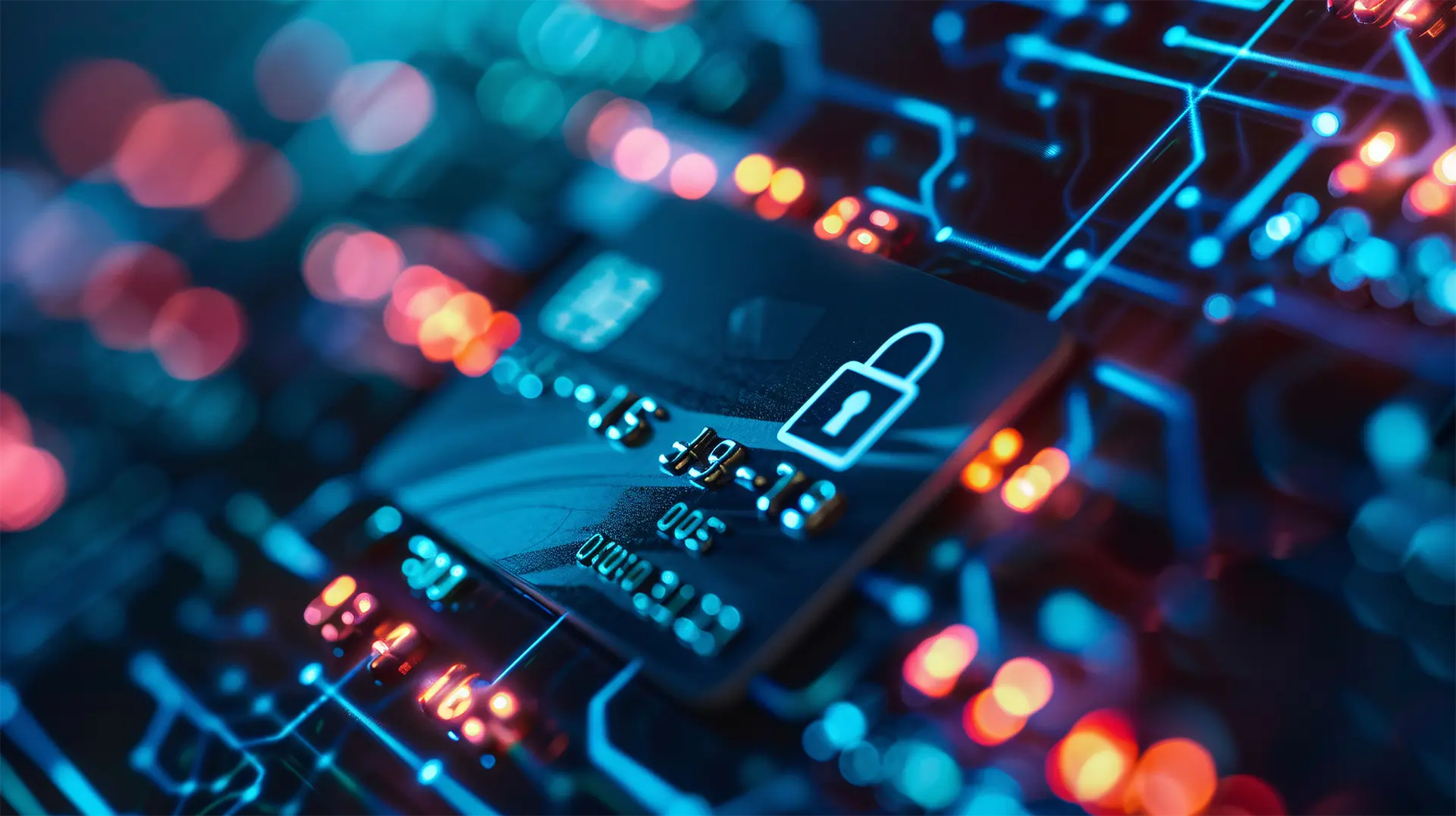Table of contents
- Credit card security code: what it is and why it is important
- The role of the security code in fraud prevention
- Protecting the security code
- Security measures for online credit card purchases
- Protecting sensitive credit card data
When it comes to making online purchases, credit card security is a fundamental concern for many consumers. With the increase in e-commerce, it is essential to understand the available security measures to protect your sensitive data and prevent fraud.
Credit card security code: what it is and why it is important
The credit card security code, also known as CVV (Card Verification Value), CVC (Card Verification Code), or CID (Card Identification Number), is a three- or four-digit number present on all credit and debit cards. This code represents an additional security measure designed to reduce the risk of fraud and protect the cardholder’s data during online transactions. But what makes it so important, and how is it used?
- The position of the security code on the card
The security code is generally located on the back of the credit card in the signature strip next to the main card number. However, in the case of American Express cards, the code is a four-digit number located on the front of the card above the card number. This small additional detail plays a crucial role in protecting the cardholder’s sensitive information.
- The importance of the security code in online transactions
When you proceed to make an online purchase with a credit card, for security reasons, you are required to enter the security code along with the credit card number, expiration date, and sometimes the cardholder’s name. This additional step serves to confirm that the customer making the purchase is in physical possession of the payment card, thereby reducing the risk of fraudulent use of the card data. The security code is designed to be known only to the cardholder and is not stored in merchant databases. This means that even if your card data is compromised in a cyber attack, the CVV code will not be available to hackers, thus providing an additional layer of protection.
Differences between CVV, CVC, and CID codes
Although the terms CVV, CVC, and CID are often used interchangeably, there are slight differences between them that are worth noting:
- CVV (Card Verification Value)
Used primarily by Visa and Mastercard. It is a three-digit number located on the back of the card.
- CVC (Card Verification Code)
Generally associated with cards issued by Mastercard. This is also a three-digit number on the back of the card.
- CID (Card Identification Number)
Used by American Express, it is a four-digit number located on the front of the card.
These variations in terms reflect the different security practices adopted by the various credit card networks.
The role of the security code in fraud prevention
The security code is an essential component in the fraud prevention strategies of banks and merchants. The presence of this code adds an additional level of verification that helps ensure that only the cardholder can make transactions. This is particularly important in card-not-present transactions, such as online or telephone purchases, where the risk of fraud is higher.
Example:
When you make an online purchase on a website, the merchant requires the CVV code to confirm that you have physical access to the credit card. This reduces the possibility that someone can use just your card number without your permission. Even if someone obtains your card number and expiration date, they will not be able to complete the transaction without the CVV code.

Protecting the security code
As a cardholder, it is essential to take steps to protect your credit card’s security code. Here are some useful tips:
- Do not share the CVV Code
Avoid sharing your card’s CVV code via email, text messages, or over the phone unless you are making a purchase with a trusted merchant.
- Regularly check your statements
Regularly monitor your bank account and credit card transactions to identify any suspicious transactions. Immediately report any unauthorized activity to your bank.
- Use virtual cards
If possible, use virtual card numbers for online purchases. These temporary numbers can be used once, reducing the risk of fraud.
Security measures for online credit card purchases
Online credit card security is crucial for protecting personal and financial data. Here are some recommended practices to enhance the security of online payments:
- Use secure websites
Before entering credit card data, ensure the website uses the HTTPS protocol, indicated by a padlock icon in the browser’s address bar. This ensures that the transmitted data is encrypted and protected from interception.
- Two-factor authentication
Enable two-factor authentication (2FA) where possible. This measure requires a second level of verification, such as a code sent to your phone, in addition to the password, increasing the security of your account.
- Monitor transactions
Regularly check your bank account for any suspicious transactions. Most banks offer SMS or email notifications for each transaction, allowing you to act quickly in case of unauthorized activity.
- Avoid public Wi-Fi networks
When making online purchases, avoid using unprotected public Wi-Fi networks, which can be vulnerable to cyber attacks. If necessary, use a virtual private network (VPN) to encrypt your connection.
Protecting sensitive credit card data
Sensitive credit card data, such as the card number, CVV code, and expiration date, must be carefully protected to prevent identity theft and fraud. Follow these tips to keep your information safe:
- Do not share card data
Avoid sharing credit card data via email, text messages, or social media. Fraudsters can easily intercept these communications.
- Destroy old physical cards
When you receive a new credit card, ensure you destroy the old card by cutting it into multiple pieces, particularly through the card number and CVV code.
- Use virtual cards
Many banks offer the option to generate virtual credit card numbers for online purchases. These numbers can be used once or for a limited period, reducing the risk of fraud.
FAQ
- What is the credit card security code and where it is located?
The credit card security code, also known as CVV, is a three- or four-digit number located on the back of the card. American Express uses a four-digit code located on the front of the card. - Can I make online purchases safely with my credit card?
Yes, you can make online purchases safely by following some precautions, such as using secure websites, enabling two-factor authentication, and regularly monitoring transactions. - What should I do if I notice a suspicious transaction on my account?
If you notice a suspicious transaction on your account, immediately contact your bank to block the card and dispute the charge. Most banks have specific procedures for handling fraud. - What are the risks of using a credit card online?
The main risks of using a credit card online include the theft of sensitive data, fraud, and cyber attacks. However, by following best security practices, these risks can be significantly reduced. - Is it safe to save credit card data on websites?
While many websites offer the option to save card data for future purchases, it is advisable to avoid doing so. Manually enter the data for each transaction to reduce the risk of data compromise. - What are virtual credit cards and how do they work?
Virtual credit cards are temporary card numbers generated for single transactions or limited periods. They offer an additional layer of security for online purchases, as they cannot be used after expiration. - How can I protect my personal data during online purchases?
To protect your personal data during online purchases, use secure websites, avoid public Wi-Fi networks, enable two-factor authentication, and do not share card data through unsecured communications.