Table of contents
- How antispam filters work
- Types of antispam filters
- The importance of keeping filters updated
Antispam is a fundamental technology in cybersecurity designed to protect users from unwanted emails and spam calls.
Its main function is to identify and block unsolicited communications, which may include:
- Unwanted advertising
- Phishing attempts
- Malware
But how exactly do these systems work, and what are the most effective methods to combat spam?
How antispam filters work
Antispam filters use various techniques to detect and block spam.
One of the most common methods is analyzing the content of incoming emails or calls.
These systems scan the text, images, and links in the message to identify any signs of spam.
Example:
They may search for keywords commonly associated with spam messages or check for suspicious URLs.
Another approach is the use of blacklists, which contain email addresses or phone numbers known for sending spam.
When a message or call comes from an entity on the blacklist, it is automatically blocked.
In addition to these techniques, modern antispam filters use machine learning algorithms that constantly improve their ability to distinguish between legitimate messages and spam.
Types of antispam filters
There are various types of antispam filters, each with its own characteristics and specific applications. Here’s an overview of the most common ones:
- Email antispam filter
The email antispam filter is an essential tool for anyone using an email inbox.
These filters can be integrated into email services like Gmail and Outlook or be third-party solutions.
Example:
Gmail’s antispam filter uses an advanced AI system to analyze every message and determine whether it’s spam.
Similarly, Outlook’s antispam filter, part of the Microsoft 365 suite, offers protection against unwanted emails and phishing threats.
- Call antispam filter
In addition to email, there are specific antispam filters for phone calls. These tools are particularly useful for blocking calls from call centers or unknown numbers.
Both Android smartphones and iPhones offer call-blocking and caller identification features.
Example:
iPhone: On iPhones, you can enable spam call blocking through the “Caller ID and Spam” settings.
Example:
Android: Likewise, many Android phones have built-in features to filter and automatically block unwanted calls.
- Antispam apps
Antispam apps are dedicated solutions that offer advanced protection against spam for both email and phone calls.
These apps can be downloaded and installed on smartphones and tablets, offering features such as automatic spam call blocking and email filtering.
Some of the most popular antispam apps include Truecaller, Hiya, and RoboKiller.
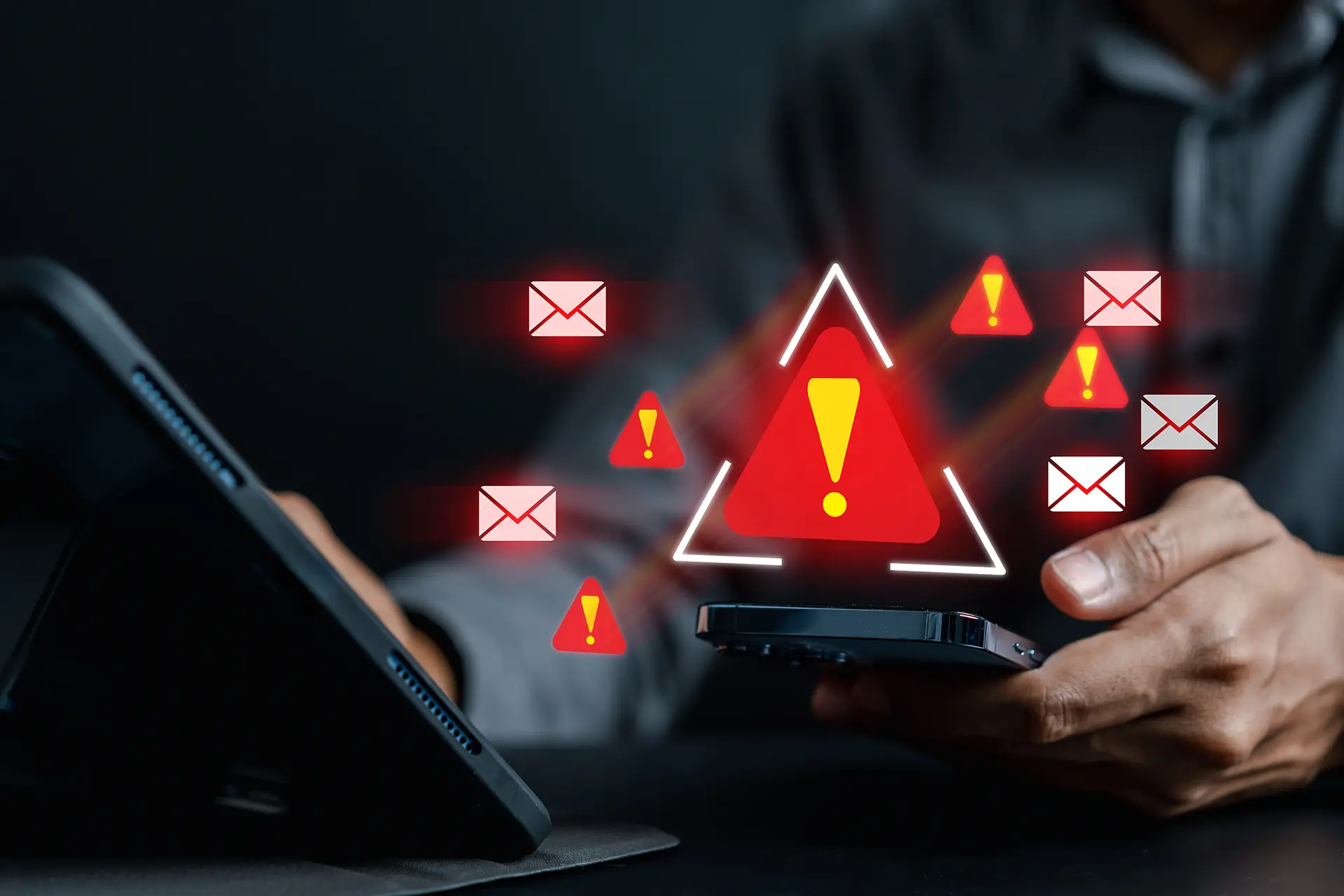
The importance of keeping filters updated
To ensure effective protection against spam, it is essential to keep antispam filters up to date.
Spammers constantly develop new techniques to bypass filters, so regular updates help improve the effectiveness of defense systems.
This applies to both the filters integrated into email services and smartphone operating systems, as well as third-party antispam apps.
In conclusion, antispam plays an important role in protecting our privacy and security.
Understanding what antispam is, how it works, and what the best methods and tools are for defending against spam is essential for keeping our communications safe and disturbance-free.
Frequently asked questions
- What is antispam?
It is a technology that identifies and blocks unwanted emails and calls to protect users from spam.
- How does an antispam filter work?
It analyzes message content and uses blacklists and machine learning algorithms to identify and block spam.
- What are the main types of filters?
The main types are email filters, call filters, and antispam apps.
- How can I activate an antispam filter on Gmail?
On Gmail, it’s automatic, but you can customize the settings through filter options in your inbox.
- Are there antispam filters for calls on iPhone?
Yes, on iPhone, you can activate spam call blocking through the “Caller ID and Spam” settings.
- What are the best antispam apps for Android?
Some of the best antispam apps for Android include Truecaller, Hiya, and RoboKiller.
- What is the Outlook antispam filter?
Outlook’s filter, part of Microsoft 365, blocks unwanted emails and protects against phishing threats.
- Why is it important to update antispam filters?
Regular updates improve the effectiveness of antispam filters against new techniques developed by spammers.
- How can I block calls from unknown numbers?
Both Android smartphones and iPhones offer built-in features to block calls from unknown numbers.
- What is a blacklist in the context of antispam filters?
A blacklist is a list of email addresses or phone numbers known for sending spam, used by antispam filters to block unwanted communications.

