Table of contents
- Importance of backup procedures
- Frequency of backups
- Types of backups
- Quality of data backups
- Backup procedures for different operating systems
- Effective backup strategies for data protection and continuity
Importance of backup procedures
In the modern digital world, having a robust data backup procedure is essential to ensure the security and integrity of information. Data backups protect important files and documents from accidental loss, operating system errors and cyberattacks. The frequency and quality of backups are critical aspects that must be carefully considered to ensure that data can be effectively and promptly restored when needed.
A well-structured backup procedure is crucial for preventing data loss caused by various factors such as:
- Hardware failures
- Human errors
- Ransomware attacks
- Natural disasters
Performing regular data backups should be integrated into the daily routines of both businesses and private users. The backup procedure should be tailored to the specific needs of the user or organization, including the choice of backup type, the frequency of backups, and the selection of the most appropriate storage space.
Frequency of backups
The frequency of backups is a critical aspect of data backup procedures. Determining the appropriate frequency depends on several factors, including:
- The volume of data generated
- The importance of the data
- The system’s capability to perform backups without affecting daily operations
Regular backups are essential to ensure that data is always protected and recoverable in case of emergencies. For businesses, the ideal frequency is often daily, especially if the data handled is critical to business operations. Daily backups ensure that any changes or additions to the data are saved, minimizing the risk of data loss. This is particularly important in sectors such as finance, healthcare, and e-commerce, where data loss could have severe legal and financial consequences.
For small businesses or home users, the backup frequency can vary based on computer usage and the amount of sensitive data stored. A weekly backup might be sufficient for users who do not generate a lot of new data daily. However, it is essential to consider that unexpected events such as hardware failures or malware attacks can occur at any time, making it advisable to perform more frequent backups.
- Monthly backups
This might be suitable for users who generate little data and for whom data loss would not be a significant issue. However, it is important for these users to perform periodic full backups to ensure that all important data is saved.
- Optimizing backup frequency
It is useful to adopt a combined strategy that includes both full and incremental backups. For example, a full backup can be performed weekly, with daily incremental backups. This approach ensures an up-to-date copy of all data without having to copy all files daily. This method reduces the time needed for daily backups and the storage space required while maintaining robust data protection.
- Timing of backups
Ideally, backups should be scheduled during off-peak hours to minimize system performance impact. For businesses, this might mean performing backups overnight or on weekends, while home users might find it useful to schedule backups during times when the computer is less used.
- Regulary verification
In addition to backup frequency, it is essential to regularly verify the integrity of the backups themselves. This means checking that files have been copied correctly and that the backups can be restored without issues. Periodically testing the restore process is a recommended practice to avoid unpleasant surprises when needed.
Modern technologies offer various solutions to automate the backup process, making it easier to manage the frequency and integrity of data. Many backup software programs allow for automatic scheduling, notifications, and reports on backup status, providing complete control and greater peace of mind.
Using cloud storage services like Google Drive can further simplify backup management. These services offer the possibility to perform automatic background backups, synchronizing data in real-time. Additionally, cloud storage ensures data accessibility from any device with an internet connection, improving flexibility and security.
Finally, it is important to educate all users involved about the importance of regular backups. In a business context, this means training staff on the proper use of backup systems and the importance of following established procedures. On a personal level, it means adopting habits that include regular backup checks and verification of their integrity.
In conclusion, backup frequency is a critical component of data security. Establishing an appropriate frequency, combining different types of backups, and using modern tools to automate and verify processes are essential practices to protect data from loss and ensure operational continuity.
Types of backups
Understanding the different types of backups available is essential when discussing backup procedures. Each type of backup offers advantages and disadvantages, and the choice depends on the specific needs of the user or organization. Here is a detailed analysis of the main types of backups:
- Full backup
A full backup is the most basic and comprehensive form of backup, where all selected data is copied in its entirety. This method is simple and straightforward, as it creates an exact copy of all files every time it is performed. However, it requires a lot of time and storage space, especially if the data to be copied is numerous and large.
Advantages:
Easy to manage and restore, as all data is included in a single backup session.
Disadvantages:
Requires a lot of storage space and time to complete, making it less practical for frequent backups.
- Incremental backup
An incremental backup is designed to be more efficient than a full backup. This method only backs up data that has been modified or added since the last full or incremental backup. Consequently, it is much faster and requires less storage space than a full backup.
Advantages:
Time and storage efficiency, as only modified data is copied.
Disadvantages:
Data restoration can be complex, as it requires recovering the last full backup followed by all subsequent incremental backups.
- Differential backup
A differential backup is a middle ground between full and incremental backups. This method copies all data modified since the last full backup, regardless of whether it has already been included in a previous incremental backup.
Advantages:
Simpler than incremental backup for restoration, as it only requires the last full backup and the last differential backup.
Disadvantages:
Requires more storage space than incremental backup, as modified data is repeatedly copied until the next full backup.
- Mirror backup
A mirror backup creates an exact copy of the data without any compression or encryption. Every time it is performed, new files are added, and deleted files are removed from the backup. This method is useful for maintaining a synchronized copy of the data.
Advantages:
Reflects the original data exactly, making file access and restoration easy.
Disadvantages:
Does not protect against accidental deletions, as deleted files from the original system are also deleted from the backup.
- Reverse incremental backup
A reverse incremental backup starts with a full backup and subsequently updates the full backup with subsequent changes. Each incremental backup updates the full backup, creating an always up-to-date version compared to the previous version.
Advantages:
Combines the benefits of incremental and full backups, providing an always updated copy of the data.
Disadvantages:
Requires more management complexity and may need specialized software.
- Synthetic backup
A synthetic backup combines an initial full backup with incremental backups to periodically create a new full backup. These synthetic full backups are created without having to perform a new full backup, using instead the incremental backups to update the full backup.
Advantages:
Reduces the time and resources needed to create full backups while maintaining a complete and updated copy.
Disadvantages:
Requires more complex management and advanced tools to combine incremental backups into a synthetic full backup.
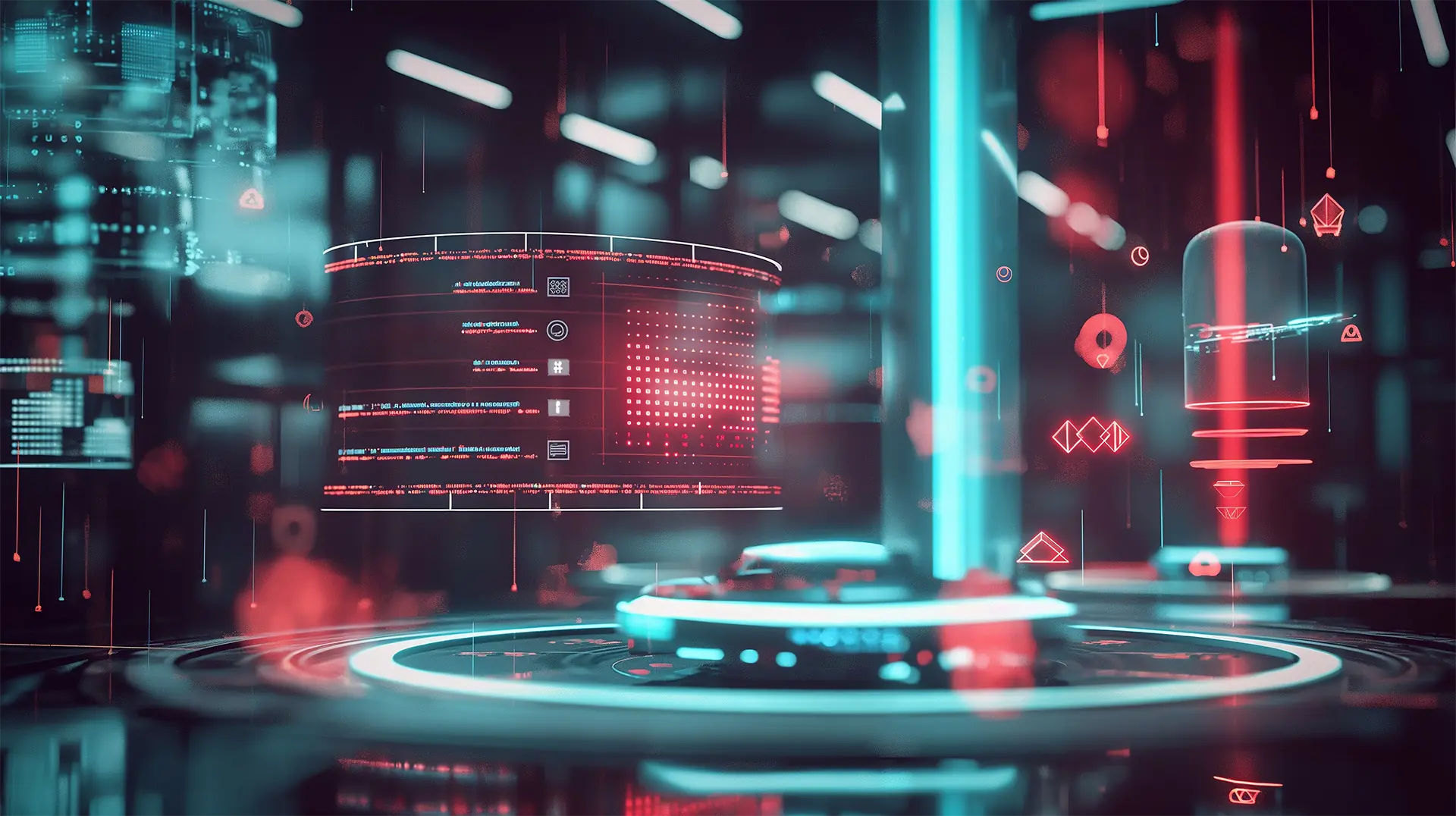
Quality of data backups
The quality of data backups is determined by the ability to reliably restore data. A high-quality backup must be complete, consistent, and accessible. To ensure quality, it is essential to regularly verify backups and test the restore process.
Choosing the appropriate storage space is also important. Backups can be stored on physical devices like external hard drives or cloud storage services like Google Drive. Cloud storage offers significant advantages, including accessibility from any location and protection against local hardware failures.
Backup procedures for different operating systems
Backup procedures vary depending on the operating system in use.
Example:
Windows offers built-in tools like File History and Backup and Restore, while macOS features Time Machine. Both systems allow for backing up data to external devices or cloud storage.
For mobile devices, both Android and iOS provide options for backing up data to cloud services like Google Drive and iCloud. Configuring these automatic backups is crucial to ensure device data is always protected.
Effective backup strategies for data protection and continuity
A solid backup procedure is indispensable for protecting data from accidental loss and ensuring continuity of operations. The frequency and type of backups should be chosen based on specific needs, considering the importance of data and available resources. Using cloud storage services can enhance backup security and accessibility. After setting up the backup procedure, it is vital to regularly verify its effectiveness to ensure data can be successfully restored when needed.
FAQ
- What is a backup procedure?
A backup procedure is a set of operations to copy and protect data, ensuring it can be restored in case of loss. - How often should I back up my data?
The frequency of backups depends on the importance of the data and how often it is updated. For critical data, daily backups are recommended. - What are the most common types of backups?
The main types of backups are full backup, incremental backup, and differential backup. - What does incremental backup mean?
An incremental backup saves only the data that has changed since the last backup, reducing the time and space needed compared to a full backup. - What is the best storage space for backups?
The choice depends on needs. Physical devices offer speed and control, while cloud storage services like Google Drive offer accessibility and protection against local failures. - How can I verify the quality of my backup? Regularly verifying backups and testing the restore process are effective methods to ensure data can be successfully recovered.
- What backup tools are available for different operating systems?
Windows offers tools like File History and Backup and Restore, while macOS uses Time Machine. Mobile devices can use Google Drive and iCloud for backups.
