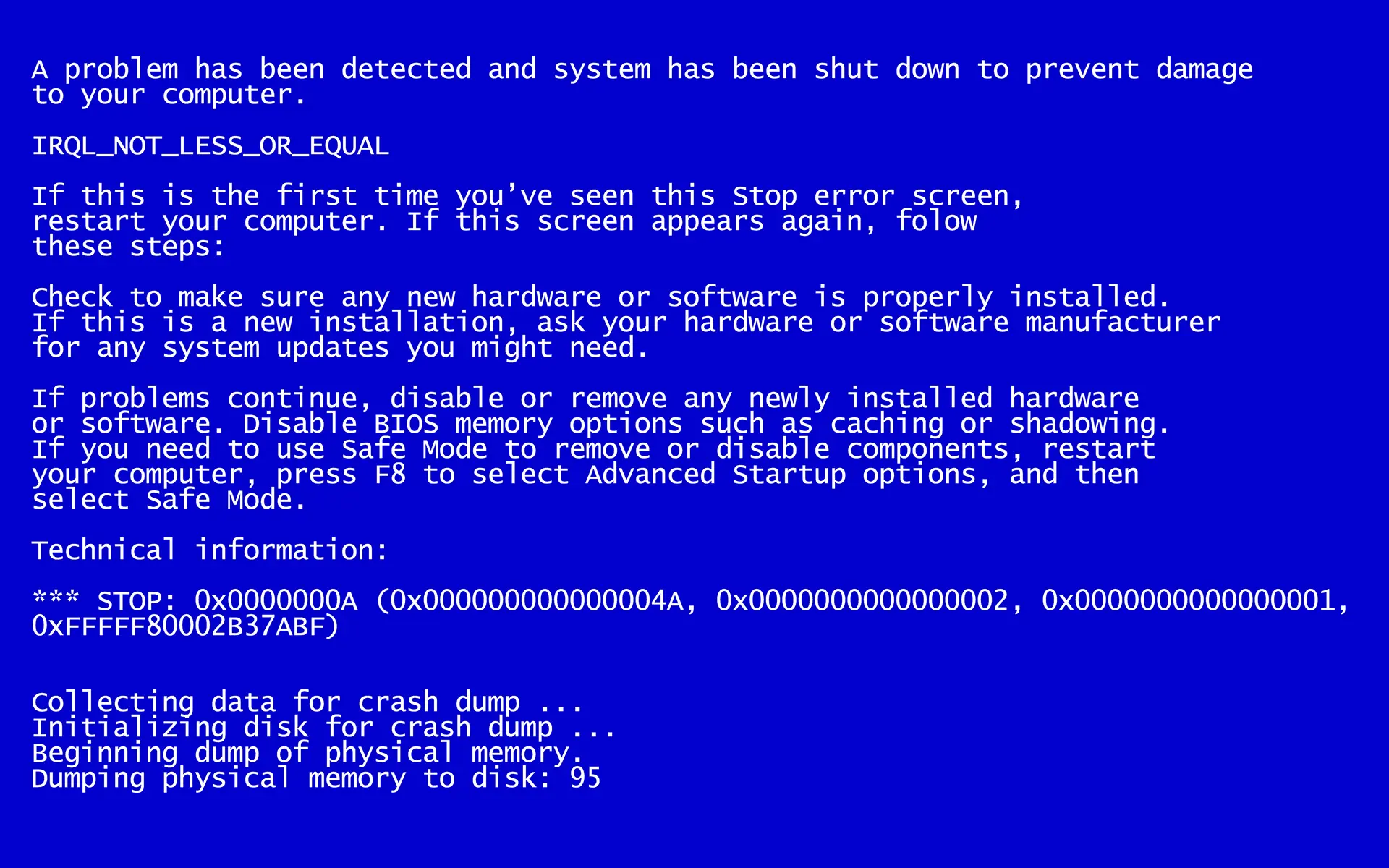Table of contents
- What is a cold boot attack?
- How a cold boot attack works
- Security measures against cold boot attacks
- Known cold boot attack examples
- The vulnerability of sensitive data
The cold boot attack is a technique aimed at extracting sensitive data from a computer’s RAM memory.
This attack exploits a physical property of RAM memory: data can persist for a brief period after the system is powered off.
Thus, an attacker can access this critical information by quickly booting a special program from a USB stick.
What is a cold boot attack?
A cold boot attack is a type of attack where an attacker exploits the short period in which data remains in RAM memory after the system is turned off.
This type of attack requires physical access to the target computer, where the attacker powers off the computer and quickly reboots it from an external device, such as a USB stick.
Using a simple tool, the attacker can copy the contents of the RAM memory before it is erased by the operating system during the boot process.
How a cold boot attack works
To better understand how a cold boot attack works, it’s important to know some technical details.
When a computer is powered off, the RAM memory does not immediately empty.
Data can persist for several seconds or minutes, especially if the memory is cold—hence the name “cold boot attack.”
- Physical access
The attacker needs physical access to the target computer. This can be achieved through various means, such as device theft or unauthorized access to a secure area. - Powering off and rebooting
The computer is powered off and quickly rebooted, often by starting a special program from a USB stick. - Data extraction
During the boot process, the RAM memory content is copied to another device before the operating system can erase it.
Security measures against cold boot attacks
To protect systems from a cold boot attack, several security measures can be implemented.
These measures aim to reduce the likelihood that sensitive data in RAM memory can be recovered after the system is powered off.
- RAM memory encryption
Using encryption to protect data in memory can make the information extracted through a cold boot attack unusable. - Disabling fast reboot
Configuring the operating system to avoid fast reboots after shutdown can reduce the time available for the attack. - Rewriting the non-volatile memory chip
Rewriting the non-volatile memory chip that contains these settings disables memory overwriting and adds additional protection. - Physical protection
Ensuring that only authorized personnel have physical access to computers can prevent these attacks.
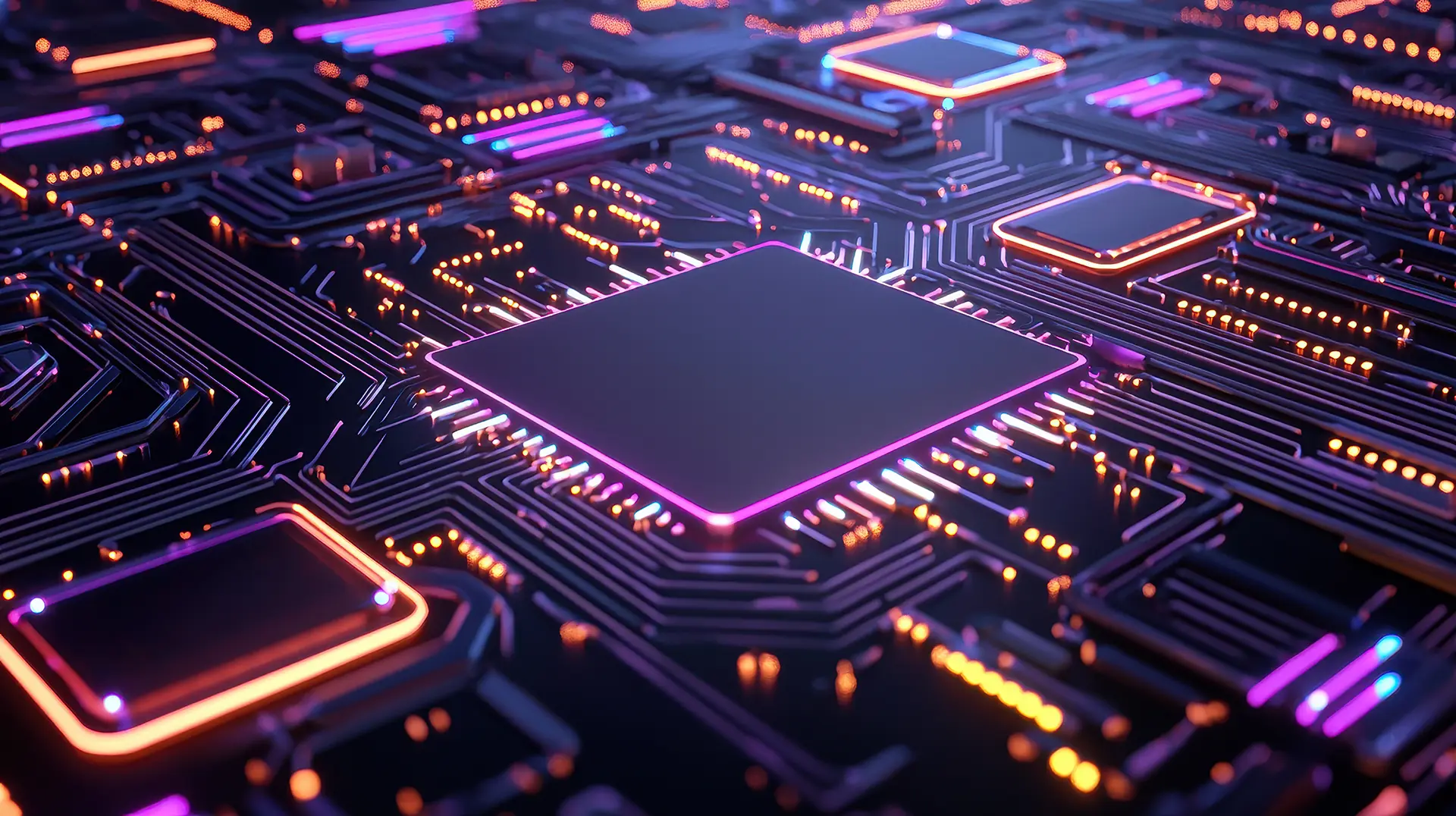
Known cold boot attack examples
The notoriety of cold boot attacks has grown thanks to some public demonstrations and academic research.
For instance, F-Secure has shown how a cold boot attack can be performed to obtain login credentials for corporate networks.
This type of attack has also been presented at cyber security conferences, highlighting the need for advanced security measures.
The vulnerability of sensitive data
Sensitive data, such as login credentials and personal information, can be compromised through a cold boot attack.
This type of attack poses a significant threat to the security of corporate networks and personal data.
Attackers can use the extracted information to access corporate networks, further compromise systems, or steal valuable personal data.
In conclusion, the cold boot attack is a sophisticated method that exploits the physical properties of RAM memory to access sensitive data.
Protection against this type of attack requires advanced security measures, including memory encryption, physical protection, and configuring the operating system to prevent fast reboots.
Awareness of these techniques and the implementation of appropriate security measures are essential for protecting sensitive data from physical attacks.
FAQ
- What is a cold boot attack?
A cold boot attack is a type of attack that exploits the temporary persistence of data in RAM memory after the computer is powered off to extract sensitive information. - How does a cold boot attack work?
The attacker powers off and quickly reboots the computer, starting a special program from a USB stick to copy the RAM memory content before it is erased. - What security measures can prevent a cold boot attack?
RAM memory encryption, disabling fast reboot, rewriting the non-volatile memory chip, and physical protection of the device are effective measures. - Who is vulnerable to a cold boot attack?
Any system that does not implement adequate security measures against physical access and data protection in memory is potentially vulnerable. - What are the consequences of a cold boot attack?
Attackers can obtain login credentials, personal information, and other sensitive data that can be used for further system compromises. - Has F-Secure demonstrated the feasibility of a cold boot attack?
Yes, F-Secure has demonstrated how a cold boot attack can be used to obtain login credentials for corporate networks. - How can a cold boot attack compromise corporate network security?
Attackers can use the extracted credentials to access corporate networks, steal sensitive data, and further compromise system security. - Is RAM memory encryption effective against cold boot attacks?
Yes, encryption can render extracted data unusable, thus protecting sensitive information. - Is it possible to perform a cold boot attack without physical access to the device?
No, physical access is necessary to power off and quickly reboot the computer to perform a cold boot attack. - How can companies protect their devices from a cold boot attack?
By implementing security measures such as memory encryption, physical protection of devices, and configuring the operating system to prevent fast reboots.