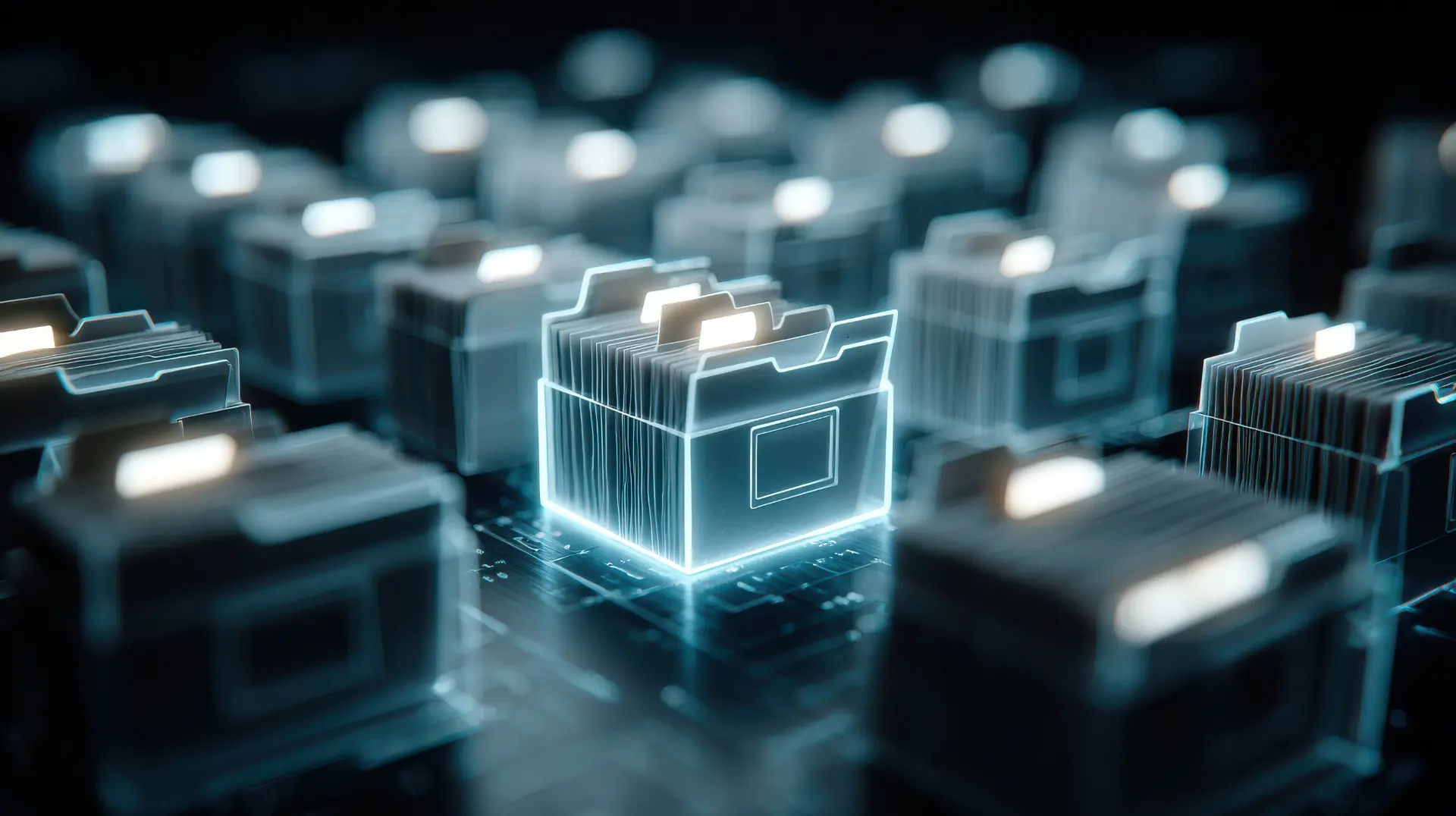Table of contents
- FTP: meaning and definition
- How FTP works: two channels and two ports
- FTP connection: how it’s established
- FTP and websites: a historic combination
- Benefits of FTP
- Limitations and risks of the File Transfer Protocol
- Key differences between FTP and SFTP
- Is the File Transfer Protocol still useful?
- How to set up an FTP server
When we talk about file transfers between computers or between a server and a client, one of the first names that comes to mind is FTP. This seemingly simple acronym hides a world rich in history, technology, and still-relevant applications. But what exactly is FTP? And why, despite the emergence of more modern solutions, does it continue to play an important role in the digital world, especially in website management?
In this article, we’ll explain in detail the meaning of FTP, how it works, the roles of port 20 and port 21, the two communication channels it uses, as well as the advantages and limitations of this technology.
We’ll also explore more modern alternatives, such as the SSH File Transfer Protocol (SFTP), to understand where FTP fits in today’s data transfer landscape.
FTP: meaning and definition
FTP stands for File Transfer Protocol. It is one of the oldest network protocols, originally developed in the 1970s and formalized in 1985 with RFC 959, to allow FTP connections between two devices over a TCP/IP network.
In simple terms, FTP is a protocol that enables users to upload files from a local computer to a remote server or download files from the server to a local PC. It is often used to update website content, perform file backups, or remotely manage digital archives.
How FTP works: two channels and two ports
One of the distinctive features of the FTP file transfer protocol is that it uses two separate channels for operation:
- Control channel
This is where the client and server establish the initial connection. Instructions such as “upload” or “download” pass through this channel. Authentication (username and password) also happens here. This channel uses port 21, universally recognized as the FTP control port. - Data channel
This channel is used to transfer the actual files. The content being sent or received passes through here. Port 20 is often used for this purpose, although its usage depends on the transfer mode: active or passive.
Active vs passive mode
In active mode, the server opens port 20 for file transfer and directly contacts the client. In passive mode, which is more common due to security reasons (especially with firewalls and NAT), the client initiates both connections and the server provides a random port for the data transfer.
FTP connection: how it’s established
To establish an FTP connection, you need an FTP client (such as FileZilla, WinSCP, or Cyberduck), an active FTP server, and login credentials (server address, username, and password). In some cases, anonymous access is allowed, though this is increasingly rare due to security concerns.
The client sends a request to the server on port 21, negotiates authentication, and begins the transfer. Files can be transferred in two modes:
- ASCII
For text files. - Binary
For binary files like images, archives, or executables.
It’s also possible to use the File Transfer Protocol via command line in Unix/Linux or Windows systems, though graphical interfaces are more intuitive for most users.
FTP and websites: a historic combination
Most developers and webmasters have used FTP at least once to upload files to a hosting server or modify website content. Even today, many websites are managed via FTP connections, especially on shared or budget hosting platforms.
Uploading a PHP file, updating an image, replacing a CSS file these are all everyday operations handled via FTP, taking advantage of its simplicity and compatibility with nearly all hosting services.
Benefits of FTP
Despite its age, the File Transfer Protocol still has several strong points:
- Reliability: stable and well-tested.
- Compatibility: available across all platforms.
- Speed: suitable for large file transfers.
- Ease of use: especially with graphical clients.
Limitations and risks of the File Transfer Protocol
The biggest downside of traditional FTP is the lack of encryption. Credentials and data are sent in plain text over the network, making them vulnerable to attacks such as sniffing and man-in-the-middle. For this reason, in many enterprise or sensitive environments, more secure variants are preferred:
- FTPS (FTP Secure)
Uses the TLS protocol to encrypt the connection. - SFTP (SSH File Transfer Protocol)
Not technically an extension of FTP, but a completely separate protocol based on SSH, offering much stronger security.
In general, if you’re handling sensitive data, it’s best to use SFTP instead of traditional FTP—especially on public or untrusted networks.
Key differences between FTP and SFTP
FTP and SSH File Transfer Protocol (SFTP) are often confused, but they are quite different:
| Feature | FTP (or FTPS) | SFTP |
| Port | 21 (and 20 for data) | 22 |
| Encryption | None (FTP base) | End-to-end encryption |
| Channels | Two (control + data) | One single secure channel |
| Architecture | Based on TCP | Based on SSH |
| Security | Low (without FTPS) | High |
| Usage | Traditional, widespread | Increasingly preferred |
The traditional FTP file transfer protocol is now often supplemented or even replaced by more modern tools, but remains widely used, especially where speed and compatibility matter more than security.
Is the File Transfer Protocol still useful?
Despite its security flaws, FTP is still widely used in various settings:
- Affordable shared hosting
- Automatic backups to NAS or internal FTP servers
- IoT devices and network printers
- Public file distribution
There are also many open-source FTP servers (like vsftpd, ProFTPD, or FileZilla Server) available for Linux and Windows, allowing you to set up custom transfer environments.
How to set up an FTP server
For those interested in experimenting, here’s a basic example of setting up vsftpd on Ubuntu:
sudo apt update
sudo apt install vsftpd
sudo systemctl start vsftpd
sudo systemctl enable vsftpdYou can configure anonymous access, shared directories, and passive port ranges by editing the file:
sudo nano /etc/vsftpd.confWith these settings, you can run your own FTP server, useful for testing, development, or backup tasks.
Final thoughts
The File Transfer Protocol (FTP) is one of the longest-standing technologies of the digital era. Despite its limitations particularly from a security standpoint it still plays an important role thanks to its reliability, simplicity, and broad compatibility. Understanding what FTP is, how it works, and when to use it is essential for anyone working with websites or IT infrastructure.
While moving to more secure protocols like SFTP or FTPS is advisable, there’s no denying that in many practical situations, FTP remains an indispensable tool.
Questions and answers
- What is FTP?
FTP stands for File Transfer Protocol, a network protocol used to transfer files between two devices over a TCP/IP network. - What is the File Transfer Protocol used for?
It is used to upload or download files between a client and a server for example, to manage website content. - What port does FTP use?
FTP uses port 21 for the control channel and port 20 for the data channel in active mode. - What are the most popular FTP clients?
FileZilla, Cyberduck, WinSCP, and Transmit for macOS. - Is the File Transfer Protocol secure?
No, it does not encrypt communications. It’s better to use SFTP or FTPS for secure transfers. - What’s the difference between FTP and SFTP?
SFTP uses a single secure connection over port 22 and is based on SSH, while FTP is unencrypted and uses two separate channels. - Can you use FTP to transfer files between two PCs?
Yes, by configuring an FTP server on one computer and using a client on the other. - Can I use FTP in a browser?
Some browsers support FTP, but with limitations. A dedicated FTP client is recommended. - Is FTP still used in 2025?
Yes, especially in environments where encryption is not required or in legacy infrastructures. - How can I improve FTP security?
By using FTPS (FTP + TLS) or switching to SFTP, and limiting access through firewalls and strong authentication.