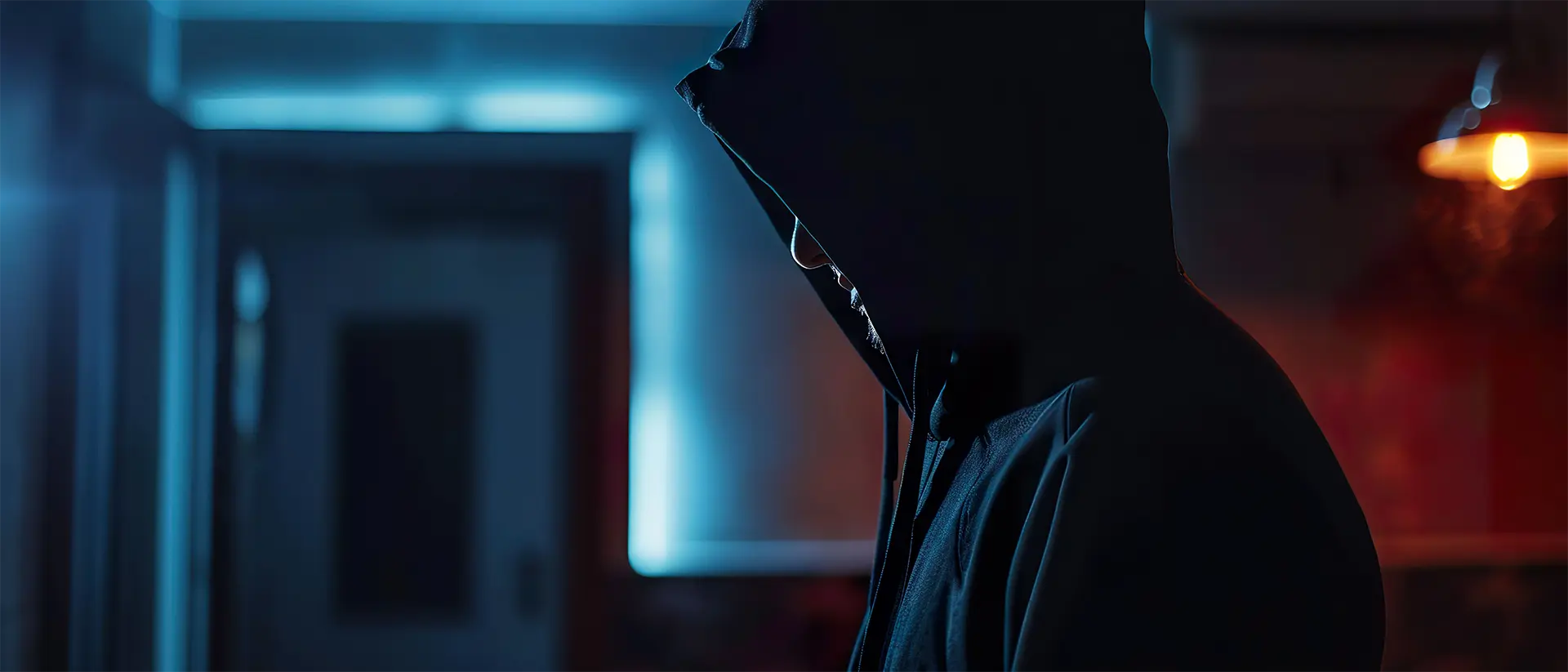Table of contents
- What is incognito browsing?
- How to browse in incognito mode on different devices
- Benefits and limitations of incognito browsing
- Cyber security and AI: a complex combination
- Taking a step further
As we’ve frequently discussed, the current dependence on technology and Artificial Intelligence (AI) places cyber security as a priority for many users.
One of the most common and easily accessible tools for protecting online privacy is incognito browsing. But what does it truly mean to browse in incognito mode, and how secure is it? In this article, we will explore incognito mode, its advantages, limitations, and its role in cyber security.
What is incognito browsing?
Incognito browsing is a mode offered by web browsers that allows users to surf the internet without saving browsing history, cookies, site data, and form information. When a new incognito window is opened, browsers like Google Chrome, Mozilla Firefox, Microsoft Edge, and others do not store user activity once the browser window is closed.
How to browse in incognito mode on different devices
- Google Chrome
To activate incognito mode in Chrome, open the browser, click on the three vertical dots in the upper right corner, and select “New incognito window.” A new incognito tab will open, recognizable by the detective icon in the upper left corner. - iPhone and Android
For iPhone users, incognito browsing in Safari is activated by opening the browser, clicking on the menu icon, and selecting “Private.” To deactivate incognito browsing on an iPhone, simply close the window. For Android users, incognito mode in Google Chrome can be activated in the same way described for desktop. - Mac
To activate incognito browsing on a Mac, open Google Chrome and follow the same process described for desktop: click on the three dots in the upper right corner and select “New incognito window.”
Benefits and limitations of incognito browsing
Incognito browsing offers several privacy benefits, such as not storing browsing history and cookies, thus preventing third parties from tracking the user’s online activities. However, it’s important to understand that incognito browsing does not make users invisible. ISPs (Internet Service Providers), employers, and the websites themselves can still track browsing activities.
Cyber security and AI: a complex combination
Artificial Intelligence has revolutionized many aspects of our daily lives, including cyber security. AI algorithms are used to identify and prevent online threats, thereby improving security. However, AI can also be used maliciously, for example, to develop sophisticated malware or to conduct more convincing phishing attacks.
Taking a step further
While incognito mode offers a basic level of privacy protection, it is not sufficient for complete protection. Users should consider using Virtual Private Networks (VPNs), which encrypt internet traffic and hide IP addresses, thereby improving online privacy. Additionally, it is advisable to use updated antivirus tools and regularly monitor privacy settings on social media and other online services.
In summary, incognito mode is a useful tool for enhancing online privacy, but it has its limitations. In the AI era, where cyber threats are increasingly sophisticated, it is essential to adopt a multi-layered security strategy. Using private browsing mode combined with VPNs, antivirus software, and other security measures can help protect personal information and navigate the web more securely.
FAQ
- What does incognito browsing mean?
Incognito browsing is a mode offered by browsers that does not save browsing history, cookies, and other site data. Once the browser window is closed, all information collected during the session is deleted. - How to activate incognito browsing on Google Chrome?
Click on the three vertical dots in the upper right corner and select “New incognito window.” A new window will open, recognizable by the detective icon in the upper left corner. - Is incognito browsing truly anonymous?
No, incognito mode does not offer complete anonymity. Even though it does not save history or cookies, ISPs, employers, and the websites themselves can still track browsing activities. - What are the benefits of incognito browsing?
The main benefits include not storing browsing history, cookies, and other site data, preventing anyone using the same device from seeing the user’s online activities. - Is it safe to browse incognito on an iPhone?
Yes, incognito browsing on an iPhone is as safe as on any other device. Activating private mode on Safari prevents the storage of history and cookies, although the limitations in terms of complete anonymity remain. - How to deactivate incognito browsing?
To deactivate incognito browsing, simply close the incognito browser window. Once the window is closed, all data collected during the session is deleted. - Can I download files while browsing incognito?
Yes, it is possible to download files while browsing incognito. However, downloaded files and created bookmarks will still be saved on the device, even if the download history is not stored. - Does incognito browsing work on all browsers?
Yes, most modern browsers, including Google Chrome, Mozilla Firefox, Microsoft Edge, and Safari, offer a private or incognito browsing mode. - What other measures can I take to protect my online privacy?
Besides incognito browsing, it is advisable to use a VPN to encrypt internet traffic, updated antivirus software to protect against malware, and adjust privacy settings on social media and other online services. - Does incognito browsing protect against search engine tracking?
No, search engines like Google can still track search queries and link them to the user even during incognito browsing. For greater privacy, consider using search engines that do not track user activities, such as DuckDuckGo.