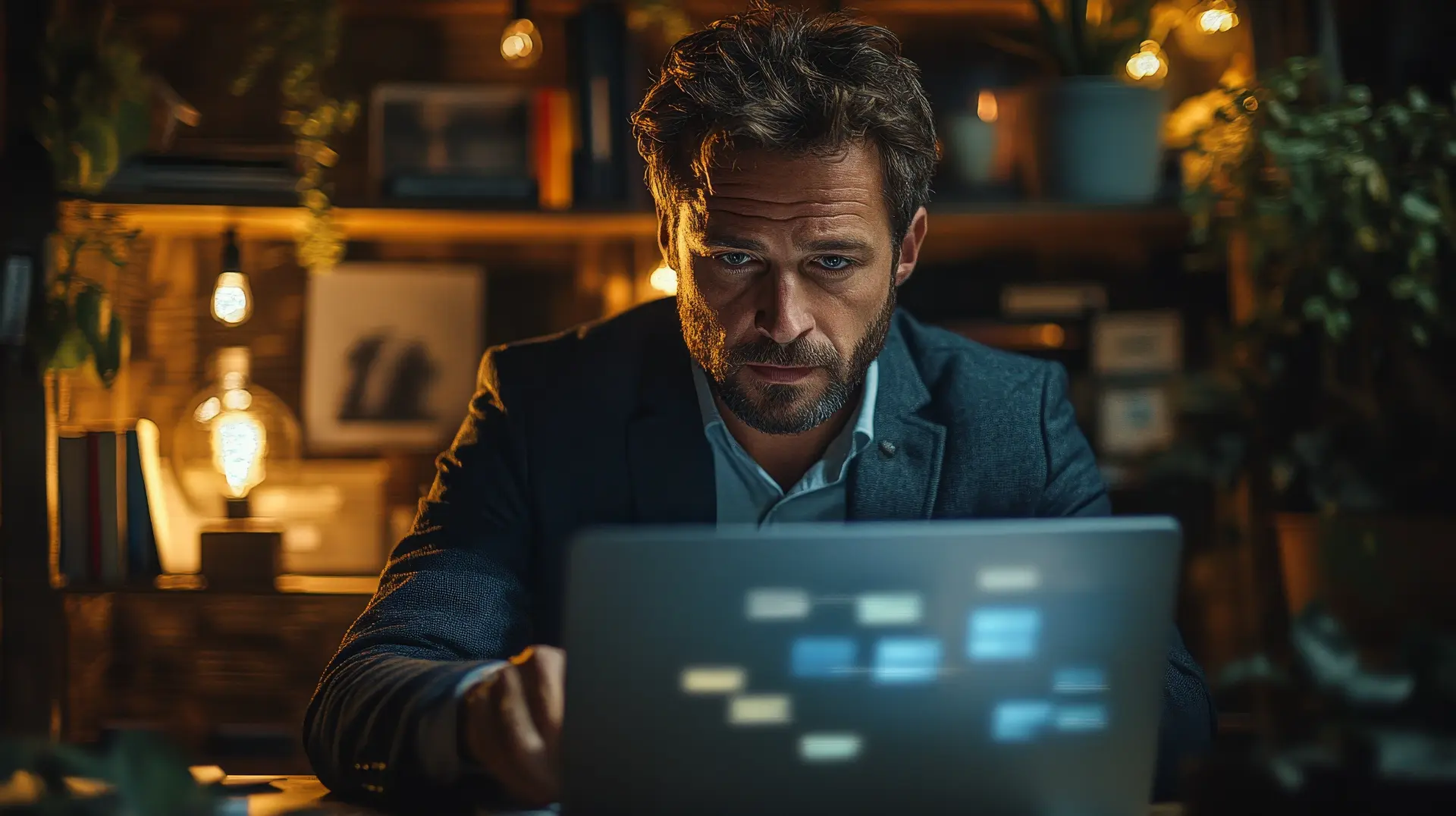Table of contents
- Pop-up phishing: what it is and how it works
- Recognizing common indicators of pop-up phishing
- Why pop-up phishing is so dangerous
- Strategies for protecting yourself from pop-up phishing
- What to do if you fall victim to a pop-up phishing scam
Pop-up phishing: what it is and how it works
Pop-up phishing is a technique used by cybercriminals to deceive people online and gain access to personal information and sensitive data.
This specific form of phishing uses pop-up windows that suddenly appear on a user’s screen, often imitating legitimate security alerts from trusted companies like tech service providers or banks.
When users interact with these phishing pop-ups, they may be tricked into providing important information such as login credentials, credit card numbers, or other sensitive details.
This method is particularly insidious because it exploits the user’s perception of receiving an urgent alert, often with language that conveys a sense of immediacy.
Common examples include messages claiming that the user’s device is infected, that their account is compromised, or that an AppleCare subscription renewal is required.
This type of phishing scam is designed to look authentic, increasing the likelihood that users will click on a malicious link or enter their personal information.
Recognizing common indicators of pop-up phishing
Identifying a pop-up phishing indicator requires attention to specific signs, as these pop-ups can be well-disguised.
They often contain spelling or grammar errors, which can be a clear indicator of a scam, as legitimate companies carefully manage their communications.
Additionally, many of these pop-ups include buttons or links urging the user to “click to resolve the issue immediately” or “call the number” to speak with a technician.
Another common sign is the request for sensitive information, such as a phone number, login credentials, or credit card details—data that would not typically be requested through such means.
In legitimate situations, it’s rare for a pop-up window to ask for such confidential information. Being mindful of these indicators can help users avoid clicking on malicious links and falling victim to phishing attacks.
Why pop-up phishing is so dangerous
Pop-up phishing is dangerous not only because it encourages users to reveal personal data but also because it can infect the device with malicious code.
In some cases, clicking on a phishing pop-up can download harmful code onto the operating system, compromising the security of the entire device.
This code can monitor user activities, log keystrokes, or even gain remote access to the device, giving attackers near-total control.
Phishing attacks through pop-ups are often linked to other types of phishing scams, such as phishing emails that lead to compromised sites or use pop-ups to increase the likelihood of the user providing their information.
In other cases, the pop-up may contain a phone number to call, where someone pretending to be a support technician tries to convince the user to provide more information or access to their device.

Strategies for protecting yourself from pop-up phishing
Several practices can reduce the risk of falling victim to a pop-up phishing scam:
- Keep your system updated
First, it is essential to always keep your operating system and security software up to date, as many pop-up phishing scams exploit known vulnerabilities that can be fixed through security updates.
- Avoid clicking suspicious links
If a pop-up requests personal information or login details, it’s important to close the pop-up and verify directly through the company’s official channels.
Example
If a pop-up claims an AppleCare subscription renewal is required, access your Apple account directly to check the authenticity of the message.
- Use anti-phishing software or browser extensions
These tools can add an extra layer of protection, as many are capable of blocking suspicious pop-ups and preventing access to malicious websites.
- Maintain a healthy skepticism
Be cautious of any sudden and unexpected requests for sensitive data, as these pop-ups rely on a sense of urgency to prompt users into quick action.
What to do if you fall victim to a pop-up phishing scam
If you suspect you’ve fallen victim to a phishing pop-up and disclosed personal information, it’s essential to act quickly to minimize potential harm.
Immediately update all passwords for accounts involved, and monitor your bank account activity for any suspicious transactions.
In addition, inform the relevant financial institutions or platforms so they can apply additional security measures if necessary.
Use antivirus software to conduct a full scan and ensure no harmful code remains on the system to prevent further attacks.
Removing any malicious programs or apps from your device is equally important. Using antivirus software to do a full scan and ensure that no malicious code is on the system is critical to prevent further attacks.
Finally, considering adopting password management software or enabling two-factor authentication to better protect your accounts from future attacks can make a difference in security.
Frequently asked questions
- What is pop-up phishing?
Pop-up phishing is an online scam technique that uses deceptive pop-up windows to steal personal data.
- How can I recognize a phishing pop-up?
Common indicators include spelling errors, requests for sensitive data, and a sense of urgency.
- Why is pop-up phishing dangerous?
It can lead users to share personal data and, in some cases, download malicious code onto their device.
- What should I do if I click on a suspicious link?
Immediately close the window, avoid entering data, and verify authenticity through official channels.
- How can I protect myself from pop-up phishing?
Keep your operating system updated, avoid suspicious links, and use security software.
- What information do phishing pop-ups usually request?
Typically, they ask for personal data like login credentials, phone numbers, credit card details, and other sensitive information.
- What are the risks of clicking a malicious link?
The device could be infected with malware, or you could end up on a site that collects personal data.
- What is the ‘urgency’ tactic in pop-up phishing?
It’s a method used to prompt users to act quickly without thinking, increasing the risk of falling for the scam.
- What happens if you call a number in a suspicious pop-up?
You may speak with a scammer who will ask for additional personal information or attempt to install malware.
- What should I do if I suspect I’ve been scammed by a pop-up?
Change passwords, monitor bank transactions, and remove any malware from the device.