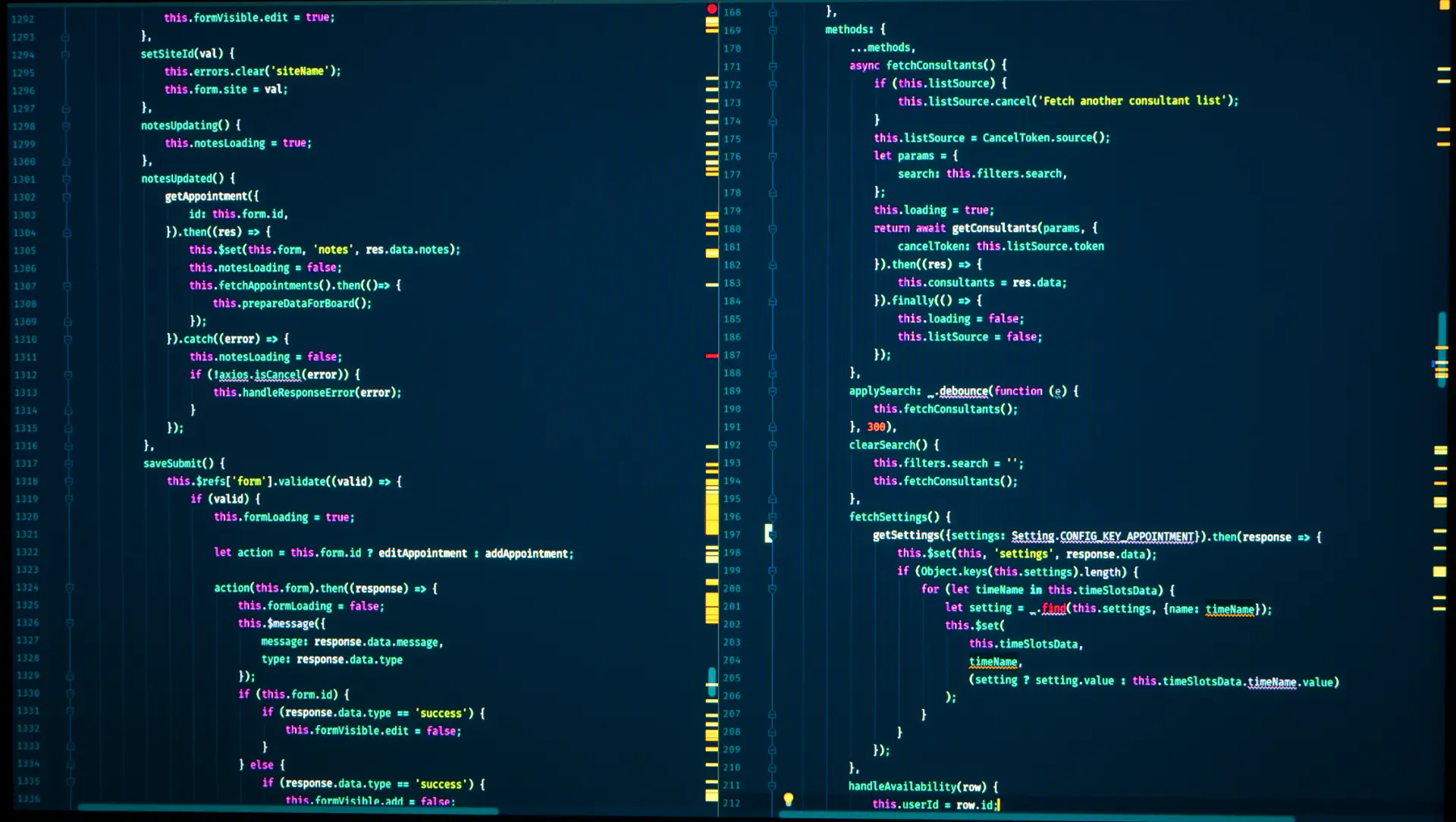Table of contents
- What is Java KeyStore (JKS)?
- What is Java KeyStore Used For?
- How does JKS work?
- Security risks and best practices for JKS
- JKS alternative: PKCS#12
Protecting cryptographic keys and digital certificates is essential to maintaining secure communications and data integrity.
In this context, Java KeyStore (JKS) is a fundamental tool for securely managing credentials in Java applications. This article will explore what JKS is, how it works, and why it plays a crucial role in cyber security.
What is Java KeyStore (JKS)?
Java KeyStore (JKS) is a secure storage system used to store private keys, digital certificates, and key pairs. This file, typically with a .jks extension, is password-protected and used in Java environments to enable authentication and encryption in communications.
Within JKS, data is stored in an encrypted format, preventing unauthorized access. Because it integrates with the Java Virtual Machine (JVM), JKS is commonly used for HTTPS, SSL/TLS, and other cryptographic functions in Java.
What is Java KeyStore Used For?
Java KeyStore (JKS) plays a crucial role in cyber security, providing a secure way to store cryptographic keys and digital certificates in Java environments.
Its usage spans multiple security-critical applications, ensuring secure communications, authentication, and data protection. Below, we delve deeper into the main JKS functions and their impact on application security.
Protecting cryptographic keys
Cryptographic keys are among the most sensitive assets in security systems. If compromised, attackers can decrypt confidential data, impersonate legitimate users, or compromise entire infrastructures.
JKS provides a secure storage mechanism for these keys, encrypting them and restricting access through a password.
Without a secure KeyStore like JKS, private keys might be stored in unprotected text files, exposing systems to:
- Credential theft, where hackers gain access to private keys and misuse them;
- Man-in-the-Middle (MitM) attacks, allowing attackers to intercept encrypted communications and decrypt them using stolen keys;
- Impersonation attacks, where attackers use compromised private keys to masquerade as legitimate entities.
By encrypting private keys and restricting access, JKS ensures that keys remain confidential and tamper-proof, mitigating the risk of unauthorized access.
Managing SSL/TLS Certificates
One of the most common uses of JKS is managing SSL/TLS certificates, which are crucial for securing internet communications. These certificates encrypt data transfers between clients and servers, preventing unauthorized interception.
JKS is widely used in Java-based servers to:
- Store SSL/TLS certificates
The KeyStore holds both public and private certificates necessary for establishing secure connections. - Authenticate the server to clients
When a web browser connects to a Java-based server, the server presents the certificate stored in JKS, verifying its identity. - Verify third-party certificates:
JKS can contain trusted Certificate Authority (CA) certificates, allowing Java applications to recognize and accept valid certificates.
A misconfigured JKS could lead to severe security vulnerabilities, including:
- Spoofing attacks, where attackers impersonate legitimate websites by exploiting mismanaged certificates.
- Data interception, where unencrypted connections expose sensitive information to attackers.
- Browser security warnings, discouraging users from trusting the website due to unverified certificates.
Properly configuring JKS ensures secure communication channels, protecting both users and servers from cyber threats.
Enabling secure authentication in Java applications
Beyond securing external communications, JKS is also vital for internal authentication within Java applications. It is commonly used to:
- Authenticate users and services
Clients can use certificates stored in JKS to prove their identity to servers. - Digitally sign documents or transactions
Many Java applications use JKS to sign electronic documents or authenticate secure transactions. - Implement Single Sign-On (SSO)
In enterprise environments, JKS plays a role in SSO solutions, reducing the need for users to repeatedly enter their credentials.
Without a secure JKS implementation, attackers might:
- Replace valid certificates with fraudulent ones, allowing unauthorized access to protected resources.
- Intercept authentication credentials, leading to account takeovers.
- Tamper with digital signatures, invalidating critical transactions or documents.
By securely managing authentication credentials, JKS strengthens identity verification and protects sensitive operations within Java applications.
Encrypting and decrypting sensitive data
Another critical use of JKS is securing sensitive data through encryption. Many Java applications handle confidential information such as:
- Personal data (e.g., names, phone numbers, email addresses).
- Financial details (e.g., credit card numbers, IBANs).
- Medical records (e.g., health conditions, prescriptions).
JKS helps safeguard this information by securely storing encryption keys, allowing applications to:
- Generate and store encryption keys in a secure environment.
- Protect databases and file systems using advanced cryptographic algorithms.
- Encrypt sensitive data before transmission, preventing it from being accessed in transit.
If encryption keys are not stored securely within JKS, organizations face risks such as:
- Data breaches, where attackers can decrypt and steal sensitive information.
- Cryptographic attacks, where weak encryption practices allow hackers to crack security measures.
- Legal and regulatory violations, resulting in penalties for failing to protect user data (e.g., GDPR, HIPAA compliance breaches).
By integrating JKS into encryption strategies, businesses can ensure data confidentiality and integrity, reducing exposure to cyber threats.

How does JKS work?
The Java KeyStore (JKS) is a structured repository used to store cryptographic keys, digital certificates, and key pairs. This secure storage mechanism ensures that cryptographic credentials remain protected, preventing unauthorized access and enabling authentication, encryption, and secure communications.
JKS operates using an entry-based structure, where each entry can contain:
- Private keys with associated certificates
Essential for SSL/TLS, digital signatures, and authentication. - Public certificates:
Typically issued by Certificate Authorities (CAs) to verify trustworthiness. - Key pairs
Comprising a private key and a public key for cryptographic operations.
Access to JKS data is protected by a KeyStore password, which prevents unauthorized users from viewing or modifying the stored credentials. Java provides the keytool command-line utility, included in the JDK (Java Development Kit), to create, manage, and export keys and certificates.
Let’s take a closer look at JKS’s internal structure and functionality.
Internal structure of JKS
The JKS file follows a binary format and organizes its entries in a tabular manner. Each entry includes:
- Alias
A unique name used to identify the key or certificate within the KeyStore. - Entry type
Either a private key with an associated certificate or a public certificate. - Encrypted data
Private keys and certificates are stored in an encrypted format for protection.
Here’s an example of a KeyStore structure:
| Alias | Type | Description | Protection |
| myprivatekey | Private Key | Used for signing documents | Password |
| mysslcert | Certificate | SSL/TLS certificate for a server | None |
| trustedCA | CA Certificate | Trusted Certificate Authority cert | None |
Data access mechanism
When a Java application needs to access a private key or certificate, the following steps occur:
- The application requests a specific KeyStore entry, identified by its alias.
- JKS verifies the password: If the password is correct, access is granted to the encrypted data.
- Decryption of the private key (if required): If the entry contains a private key, it is decrypted only if the correct password is provided.
- The requested entry is returned to the application, allowing it to use the key for encryption, signing, or establishing secure connections.
If an incorrect password is entered, access is denied, preventing unauthorized use of the stored credentials.
Using keytool to manage JKS
The keytool utility provides a way to manage JKS, allowing operations such as creating, importing, exporting, and verifying keys and certificates.
Creating a new KeyStore
To create a new KeyStore and generate a self-signed private key:
sh
CopyPaste
keytool -genkeypair -alias mykey -keyalg RSA -keystore mykeystore.jks -storepass mypassword- genkeypair: Generates a new key pair.
- alias mykey: Assigns a name to the key in the KeyStore.
- keyalg RSA: Specifies the cryptographic algorithm (e.g., RSA).
- KeyStore mykeystore.jks: Defines the KeyStore file.
- storepass mypassword: Sets a password to protect the KeyStore.
Exporting a public certificate
To extract a public certificate associated with a private key:
keytool -export -alias mykey -keystore mykeystore.jks -file mycertificate.cer- export: Extracts the certificate.
- file mycertificate.cer: Specifies the file name for saving the certificate.
Importing a CA certificate
To import a Certificate Authority (CA) certificate into the KeyStore:
keytool -import -trustcacerts -alias myca -file cacert.cer -keystore mykeystore.jks- import: Imports a certificate into the KeyStore.
- trustcacerts: Indicates that the certificate comes from a trusted CA.
Verifying the KeyStore’s contents
To list all entries stored in the KeyStore:
keytool -list -keystore mykeystore.jksThis command provides a detailed overview of aliases and their associated entries.
JKS Security Mechanisms
The JKS implements several security layers to protect stored keys and certificates:
- Password protection
KeyStore access requires a password, preventing unauthorized users from retrieving or modifying stored keys. - Encryption of private keys
Private keys within JKS are encrypted using strong encryption algorithms (AES, DES, Triple DES). - Certificate validation
Before using or importing a certificate, it can be verified against a Certificate Authority (CA). - Access restrictions
Only authorized users or applications can interact with the KeyStore.
Security risks and best practices for JKS
1. Weak passwords and brute force attacks
The JKS is protected by a password, but if the password is weak or predictable, an attacker can attempt a brute force attack to crack it.
Risks:
- If the password is compromised, an attacker can extract keys and certificates, leading to system breaches.
- A weakly protected KeyStore may be subject to offline attacks, where hackers extract the file and attempt to crack it without time restrictions.
- If an attacker gains access to a compromised KeyStore, they can replace certificates or steal private keys to impersonate a trusted entity.
Best practices:
- Use strong passwords with at least 16 characters, including uppercase and lowercase letters, numbers, and special characters.
- Avoid default or easily guessable passwords like “password123” or “admin”.
- Change the KeyStore password regularly, especially if there is a risk of compromise.
- Consider using a password manager to store credentials securely.
2. Accidental exposure of the JKS File
If the JKS file is copied or stolen, even without the password, an attacker can attempt to decrypt it offline using powerful hacking tools.
Risks:
- The KeyStore file may be exfiltrated by malware or an insider threat.
- If the KeyStore is accidentally included in source code (e.g., uploaded to GitHub), it becomes easily accessible to attackers.
- If stored on an unsecured server, it can be stolen during a cyberattack.
Best practices:
- Never include a JKS in source code or public repositories (e.g., GitHub, Bitbucket). Use .gitignore to prevent accidental uploads.
- Set appropriate file permissions to restrict access. On Linux, use:
chmod 600 mykeystore.jks # Only the owner can read and writeAvoid storing the KeyStore on unencrypted disks or in locations with unrestricted access.
- Use a Hardware Security Module (HSM) or a remote KeyStore to manage cryptographic keys securely without exposing the JKS file.
3. Mismanagement of keys and loss of access
The cryptographic keys stored in JKS are crucial for system security. If a certificate is lost or expires without renewal, it can cause service disruptions or severe security issues.
Risks:
- Loss of private keys: If the private key is lost, associated certificates become unusable.
- Expired certificates: If not monitored, expired certificates can disrupt SSL/TLS connections.
- Incorrect certificate replacement: A misconfiguration may lead to the accidental deletion of valid certificates.
Best practices:
- Perform regular backups of the KeyStore and store them in a secure location.
- Monitor certificate expiration dates and set up alerts for renewal. You can check expiration dates with:
keytool -list -v -keystore mykeystore.jks | grep "Valid until"- Avoid deleting valid certificates unintentionally by always making a backup before modifications.
- Use a centralized KeyStore management system to securely handle certificates and keys.
4. KeyStore tampering attacks
If an attacker gains access to a JKS without detection, they could modify its contents, inserting fake certificates or replacing existing keys.
Risks:
- An attacker could replace valid certificates with malicious ones, enabling Man-in-the-Middle (MitM) attacks.
- They could add fake CA certificates, allowing unauthorized digital signatures.
- If a server uses compromised certificates, users may unknowingly connect to a malicious site.
Best practices:
- Regularly verify the KeyStore for unauthorized modifications. Use:
- keytool -list -keystore mykeystore.jks -v
- Restrict write permissions to prevent unauthorized modifications.
Monitor access logs to detect suspicious activities related to the JKS file.
5. Unencrypted KeyStore and poor storage practices
The JKS is password-protected, but private keys inside it may not be adequately encrypted, leaving vulnerabilities if the file is compromised.
Risks:
- If an attacker steals the KeyStore file, they can attempt to decrypt the private key using advanced tools.
- The KeyStore password might be stored in plaintext configuration files, making it vulnerable to exposure.
- If JKS is stored on an unprotected server, it can be stolen during a cyberattack.
Best practices:
- Use the PKCS#12 format, which provides better security than JKS:
keytool -importkeystore -srckeystore mykeystore.jks -destkeystore mykeystore.p12 -deststoretype PKCS12- Never store the KeyStore password in plaintext in configuration files.
- Use secure hardware (HSM) or cloud-based key management services, such as AWS KMS or Google Cloud KMS, to protect cryptographic keys.
JKS alternative: PKCS#12
While JKS has been the standard format in Java, newer versions (Java 9+) also support PKCS#12, a more modern and secure format for managing certificates and keys.
To convert a JKS KeyStore to PKCS#12, use:
keytool -importkeystore -srckeystore myKeystore.jks -destkeystore myKeystore.p12 -deststoretype PKCS12PKCS#12 offers benefits such as broader support across different platforms and improved security features.
The Java KeyStore (JKS) is a critical component for security in Java applications. By securing keys and certificates, JKS helps prevent cyber threats and ensures the safety of encrypted communications. However, to keep it secure, best practices such as strong passwords, regular backups, and careful monitoring are essential.
As security requirements evolve, transitioning to PKCS#12 may become the preferred approach for managing credentials in Java.
Questions and answers
- What is Java KeyStore (JKS)?
It is a secure repository for storing cryptographic keys and certificates in Java applications. - What is JKS used for?
It protects cryptographic keys, manages SSL/TLS certificates, and enables secure authentication. - How do I create a JKS KeyStore?
Use the keytool -genkeypair command to generate a KeyStore with a private key. - How do I export a certificate from JKS?
The keytool -export command allows you to extract the public certificate. - What are the security risks of JKS?
Weak passwords, accidental exposure, and improper key management. - What are the best practices to secure JKS?
Use strong passwords, restrict access, and monitor KeyStore integrity. - What is the difference between JKS and PKCS#12?
PKCS#12 is more modern, with wider compatibility across applications. - How do I convert JKS to PKCS#12?
Use keytool -importkeystore with the -deststoretype PKCS12 option. - Is JKS still widely used?
Yes, but more applications are shifting to PKCS#12 for enhanced security. - Where is JKS used?
It is commonly used in Java applications for authentication, SSL/TLS security, and data encryption.