Table of contents
- Typosquatting: the hidden danger of the internet
- What is typosquatting and how does it work
- Who are the primary targets of typosquatting?
- Why is typosquatting dangerous?
- Detecting typosquatting with python
- How to prevent typosquatting
- Typosquatting and social media
Typosquatting: the hidden danger of the internet
The internet is full of hidden threats, and one of the most deceptive is typosquatting. This technique takes advantage of misspellings made by users when typing a website URL into their web browser. A small typo can lead users to a similar domain, controlled by cybercriminals, who exploit the traffic for fraudulent purposes.
In this article, we will explore what typosquatting is, how it works, and the best strategies to prevent typosquatting and protect your sensitive information online.
What is typosquatting and how does it work
Typosquatting, also known as URL hijacking, is a deceptive technique that exploits typing mistakes made by users to redirect them to fraudulent websites. The term combines typo (typing error) and squatting (unauthorized occupation).
Cybercriminals register domains with names that closely resemble popular websites, making small alterations to the original URL to confuse users and redirect them to sites that may contain advertisements, malware, or phishing scams aimed at stealing personal data.
This strategy is highly effective because many users type website addresses quickly without checking them carefully. Additionally, a search engine may not immediately flag deceptive domains, allowing fraudsters to benefit from the traffic they generate.
Types of typosquatting
There are four primary types of typosquatting attacks:
Common typing errors
One of the most common approaches is to exploit frequent misspellings made by users. For example, if someone mistakenly types “goggle.com” instead of “google.com,” they may be redirected to a malicious website. Some typical examples include:
- “microsfot.com” instead of “microsoft.com”
- “instagran.com” instead of “instagram.com”
- “youtubee.com” instead of “youtube.com”
Spelling mistakes in foreign languages
Users who speak different languages may make spelling mistakes that are specific to their native tongue.
Example
A Spanish speaker might type “facebok.com” instead of “facebook.com,” or a German user might mix up “whatsapp.de” with “whatsap.de.” Cybercriminals register domains with these variations to target international traffic.
Minor changes to the domain name
Another common technique is slightly modifying the name of a legitimate website. Cybercriminals replace similar-looking letters, add or remove characters, or shuffle letters within the name. Examples include:
- “amaz0n.com” instead of “amazon.com” (zero instead of the letter ‘o’)
- “netfilx.com” instead of “netflix.com” (letter order swap)
- “linkedinl.com” instead of “linkedin.com” (extra letter added)
These fraudulent websites often mimic the original, using similar logos, colors, and layouts, making users believe they are on the legitimate site.
Different Top-Level Domains (TLDs)
A top-level domain (TLD), such as .com, .org, or .net, is the final part of a website address. Cybercriminals frequently register domains using different TLDs to create deceptive URLs, such as:
- “paypal.cm” instead of “paypal.com”
- “bbc.news” instead of “bbc.com”
- “spotify.biz” instead of “spotify.com”
This tactic is particularly dangerous because many users do not notice the difference between the original and fraudulent top-level domains.
What happens when users visit a typosquatting website?
Once a user lands on a typosquatting website, cybercriminals can exploit the visit in various ways:
- Phishing and data theft
The fraudulent site may perfectly imitate the original and trick users into entering sensitive information, such as login credentials, credit card numbers, or personal data.
- Malware installation
Some sites deceive users into downloading fake software updates or infected files.
- Redirecting users to third-party websites
Some fraudsters use typosquatting to redirect traffic to competitor sites or pages with undesirable content.
- Deceptive advertising
Many typosquatting sites are filled with banner ads and pop-ups designed to generate revenue from unsuspecting visitors.
- Ransom requests
In some cases, cybercriminals register domains similar to those of major brands and then attempt to sell them back to the original company for a high price.
Why is typosquatting so effective?
Typosquatting is highly successful because it exploits common user behaviors:
- Fast and careless typing
The majority of users type quickly without double-checking URLs.
- Trust in familiar websites
If a site looks like the original, users may not suspect anything is wrong.
- Visual similarity of characters
Some letters, such as “l” (lowercase L) and “1” (one), or “O” (uppercase O) and “0” (zero), can appear identical in certain fonts, making deception easier.
Real-world examples of typosquatting
There have been numerous documented cases of typosquatting being used for scams and cyberattacks:
- Google vs. Goggle.com
In the past, “goggle.com” redirected users to a site full of ads and malware.
- PayPal vs. Paypol.com
A fraudulent domain designed to steal banking credentials through a fake login page.
- Facebook vs. Facebok.com
A website that attempted to deceive users with deceptive ads and phishing schemes.
Who are the primary targets of typosquatting?
Typosquatting can affect anyone, but certain groups are more vulnerable:
- General users
People who browse the internet without paying attention to URLs.
- Businesses and well-known brands
Large companies are often targets of unauthorized domain registrations.
- Governments and organizations
Even official entities can fall victim to similar domains used to spread misinformation or steal data.
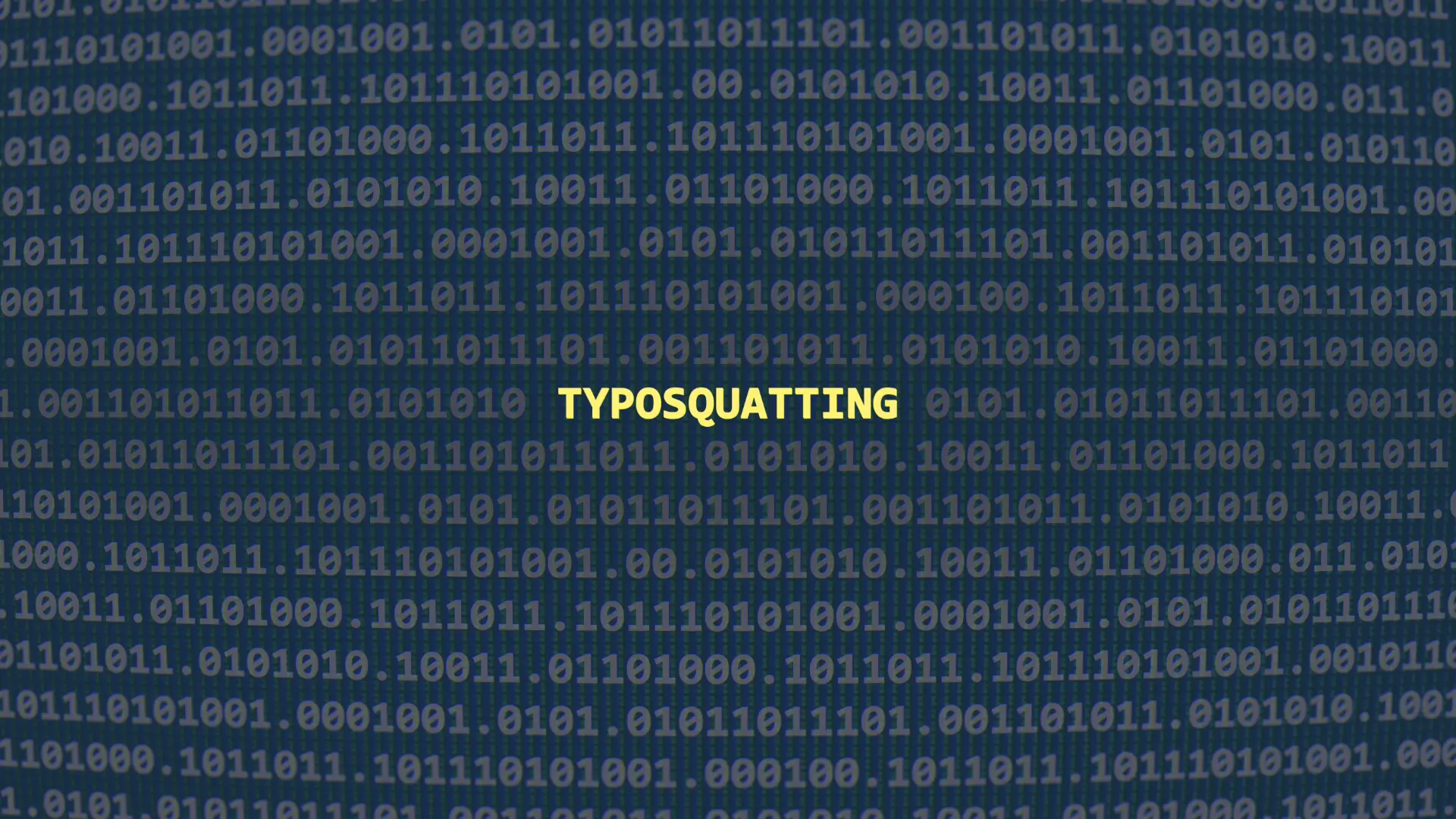
Why is typosquatting dangerous?
Typosquatting is more than just an annoyance—it can be a serious cyber security threat. Cybercriminals use this technique for various malicious purposes, including:
- Stealing login credentials and personal data through fake login pages.
- Spreading malware disguised as fake updates or downloads.
- Earning revenue from advertisements on parked domains.
- Damaging a brand’s reputation by redirecting traffic to malicious websites.
In some cases, typosquatters even try to sell the domain back to the legitimate owner for an exorbitant price.
Detecting typosquatting with python
We can write a simple Python script to generate domain variants and run an online check to see if these domains have been registered.
Code steps
- Generates domain variations based on common misspellings.
- Checks if these domains are registered using WHOIS or DNS queries.
- Alerts the user if a typosquatting domain is active.
Python code for typosquatting detection
python
import requests
import whois
# Generate common typosquatting variants
def generate_typosquatting_domains(domain):
typo_variants = []
# Common misspellings
typo_variants.append(domain.replace("o", "0")) # amazon -> amaz0n
typo_variants.append(domain.replace("i", "1")) # linkedin -> l1nkedin
typo_variants.append(domain.replace("e", "3")) # google -> googl3
typo_variants.append(domain + ".net") # Different TLD
typo_variants.append(domain[:-1]) # Missing last character (twitter -> twitte)
return typo_variants
# Check if a domain exists using WHOIS
def check_domain(domain):
try:
whois.whois(domain) # Query WHOIS database
return True # Domain exists
except:
return False # Domain is not registered
# Scan for typosquatting risks
def check_typosquatting_domains(original_domain):
typo_domains = generate_typosquatting_domains(original_domain)
print(f"Checking for possible typosquatting domains related to {original_domain}...\n")
for domain in typo_domains:
full_domain = domain if domain.startswith("http") else f"http://{domain}"
exists = check_domain(domain)
if exists:
print(f"[⚠️ ALERT] Typosquatting domain detected: {domain}")
else:
print(f"[✔ SAFE] No typosquatting detected for: {domain}")
# Run script for a given domain
original_website = "amazon.com"
check_typosquatting_domains(original_website)How the code works
- generate_typosquatting_domains(domain): Creates variations of the original domain based on common typing mistakes.
- check_domain(domain): Uses WHOIS lookup to verify if the domain is already registered.
- check_typosquatting_domains(original_domain): Scans multiple domains and alerts the user if any risky typosquatting domains exist.
Example output
If we run the script for amazon.com, the output might look like this:
less
Checking for possible typosquatting domains related to amazon.com...
[⚠️ ALERT] Typosquatting domain detected: amaz0n.com
[✔ SAFE] No typosquatting detected for: amazn.com
[⚠️ ALERT] Typosquatting domain detected: amazon.net
[✔ SAFE] No typosquatting detected for: amaz0n.net
[✔ SAFE] No typosquatting detected for: amazo.comHow to prevent typosquatting
Protecting yourself from typosquatting is crucial for both individuals and businesses. Here are some effective strategies to prevent typosquatting:
- Register variations of your domain
Businesses should register domains with common typos, alternative top-level domains, and spelling mistakes. For example, Google owns “gogle.com” and “gooogle.com” to prevent scams. - Implement SSL certificates
A legitimate website should always have an SSL certificate, indicated by “https://”. Typosquat websites often lack this, making them easier to identify. - Use brand monitoring tools
Tools like Google Alerts and Whois Lookup can help monitor unauthorized use of your brand name and detect suspicious domains. - Enable browser security features
Modern web browsers warn users about potentially harmful sites. Enabling these security settings can help reduce the risk of falling victim to typosquatting. - Educate users
Users should always double-check URLs before entering sensitive information. A simple verification step can prevent falling into online traps.
Typosquatting and social media
Typosquatting isn’t limited to websites, social media platforms are also affected. Fraudsters create fake profiles mimicking well-known brands or celebrities to deceive users into clicking malicious links leading to phishing websites.
While social media platforms attempt to combat these threats through verification badges and user reports, vigilance remains the best defense.
Conclusion
Typosquatting is a deceptive practice that can have serious consequences for individuals and businesses alike. Understanding what typosquatting is and how it works is the first step in protecting yourself. Avoid clicking suspicious links, always verify URLs, and adopt proactive security measures like registering similar domains and using SSL certificates.
Cyber security is a shared responsibility—staying informed and cautious is the best way to avoid falling victim to typosquat attacks.
Questions and answers
- What is typosquatting?
Typosquatting is a form of URL hijacking that exploits typing mistakes in website addresses to redirect users to malicious websites. - What are the risks of typosquatting?
It can lead to personal data theft, malware infections, and financial losses from fraudulent sites. - How can I recognize a typosquatting website?
Check the URL carefully, ensure the site has an SSL certificate, and be cautious of websites with a design similar to the original but slight differences. - Can businesses protect themselves from typosquatting?
Yes, by registering similar domains, monitoring their brand online, and implementing strong cyber security measures. - Is typosquatting illegal?
In many countries, yes. There are cybersquatting laws that protect trademarks from abuse. - How can I avoid falling for a typosquatting scam?
Always type URLs carefully, use search engines to navigate to official sites, and avoid clicking suspicious links from emails or social media. - Do modern browsers protect against typosquatting?
Some web browsers warn users about suspicious sites, but they can’t block all threats. Manual verification is still important. - What should I do if I enter my data on a typosquatting website?
Immediately change your passwords, enable two-factor authentication, and monitor your accounts for suspicious activity. - Why do cybercriminals use typosquatting?
To redirect traffic, steal sensitive information, spread malware, or make money from deceptive advertising. - Does typosquatting only affect websites?
No, social media is also at risk, with fake profiles tricking users into clicking fraudulent links.
