Table of contents
- Computer ports: an introduction
- Network ports
- TCP and UDP ports
- The HTTP port and port 80
- USB ports
- Other computer ports
- Port configuration and security
Computer ports play a crucial role in communication between various devices and systems.
Each port has a specific function that can be related to data transfer, connecting peripherals, or network communication.
In this article, we will explore the purpose of PC ports, including network ports, USB ports, TCP ports, and HTTP ports, with a particular focus on port 80.
Computer ports: an introduction
Computer ports are physical or virtual connection points that allow communication between the PC and other devices or networks.
- Physical ports
Such as USB ports and serial ports, allow peripherals like mice, keyboards, and printers to be connected. - Virtual ports
Manage data traffic between the computer and other network devices via TCP/IP protocols.
Network ports
Network ports are essential for communication between devices within a local area network (LAN) or over the Internet.
These ports use IP addresses to identify devices and port numbers to identify specific services.
Example:
Port 80 is used for HTTP traffic, the protocol that allows web pages to be displayed.
Protocols like Hypertext Transfer Protocol (HTTP) use different TCP or UDP ports for data transmission.
TCP and UDP ports
TCP (Transmission Control Protocol) and UDP (User Datagram Protocol) ports are fundamental for data transfer in operating systems.
- TCP ports
Used for reliable data packet transmission. - UDP ports
Used for less formal but faster transmissions.
Most Internet services use TCP ports, but UDP ports are also common, especially for streaming applications and online games.
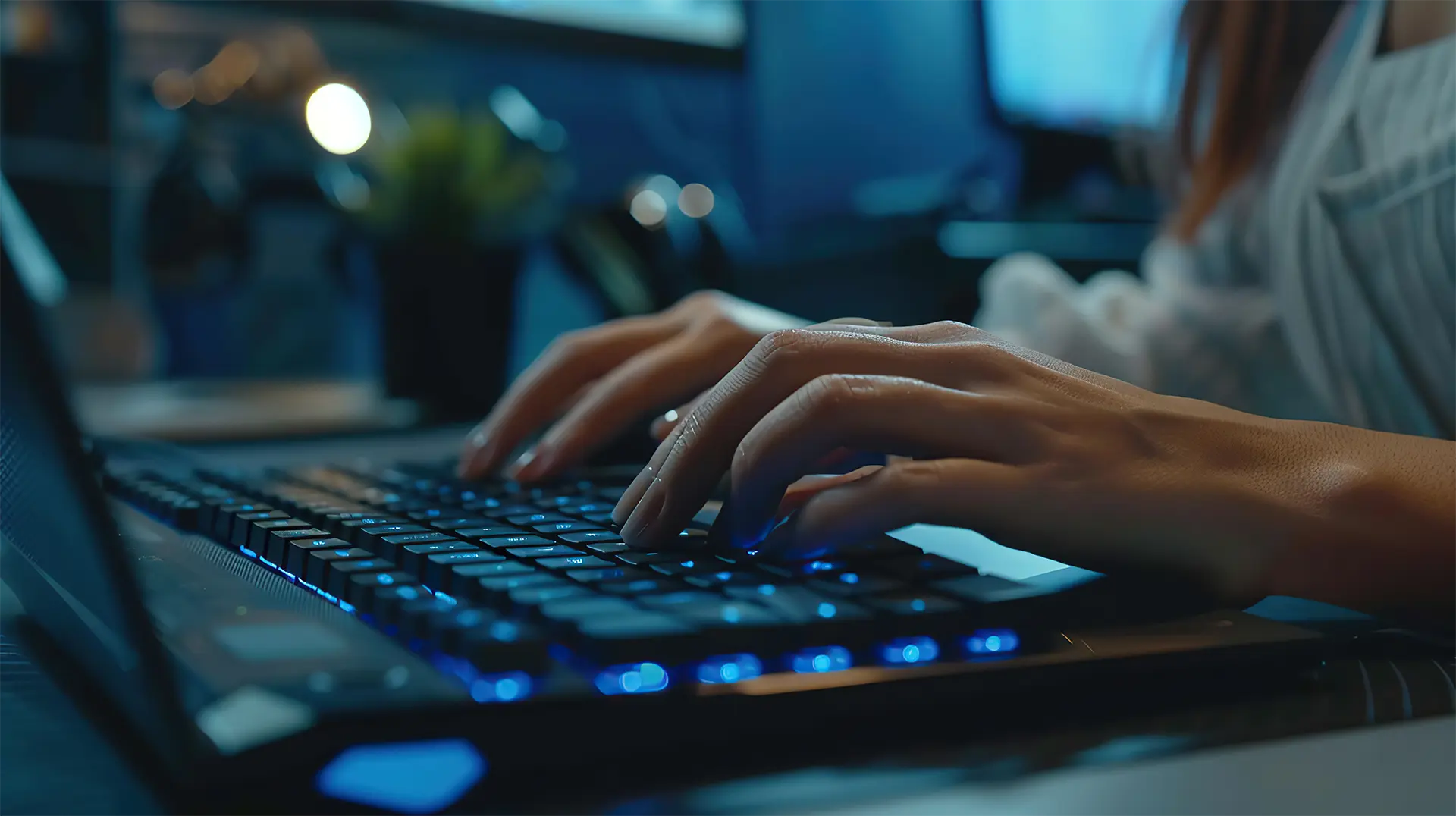
The HTTP port and port 80
Port 80 is known as the HTTP port and is used by the HTTP protocol for web communication.
When you type a URL into the browser, the computer opens port 80 to send a request to the web server, which responds by sending the requested web page.
Although port 80 is widely used, other ports can be employed for HTTP, such as port 8080 for development servers.
USB ports
USB (Universal Serial Bus) ports are the most common for connecting peripherals to the computer.
These ports allow for fast data transfer and power to connected devices.
USB ports can be found on a wide range of devices, from computers to mobile devices, and are used for various purposes such as file transfer, battery charging, and connecting peripherals.
Other computer ports
In addition to network and USB ports, there are many other computer ports that perform specific functions.
- Serial ports
Used for communication between the computer and devices like modems and older mice. - Parallel ports
Historically used to connect printers, though they are less common today.
Port configuration and security
The management of computer ports can affect the security of the system.
Example:
The Windows Firewall can be configured to open or close specific ports, allowing or blocking traffic according to security needs.
The correct configuration of ports is essential to protect the system from unauthorized access and cyber attacks.
In conclusion, we can therefore state that computer ports are fundamental to the communication and operation of network devices.
Understanding what they are used for and how they work can help optimise PC performance and improve security.
From USB ports to network and HTTP ports, each type of port has a specific role in the world of modern technology.
FAQ
- What are computer ports?
Computer ports are physical or virtual connection points that allow communication between the PC and other devices or networks. - What is port 80 used for?
Port 80 is used by the HTTP protocol for web communication, allowing web pages to be displayed in browsers. - What is the difference between TCP and UDP ports?
TCP ports are used for reliable data transmission, while UDP ports are used for faster, less formal transmissions. - Why are USB ports important?
USB ports allow peripherals to be connected to the computer, facilitating data transfer and powering connected devices. - How can I configure my computer ports?
You can configure computer ports through the operating system’s firewall, such as Windows Firewall, to open or close specific ports. - What are network ports?
Network ports allow communication between devices within a local network or over the Internet using IP addresses and port numbers. - What is a serial port?
A serial port is used for communication between the computer and devices like modems and older mice. - Why is port security important?
Proper port configuration is essential to protect the system from unauthorized access and cyber attacks. - What role do port numbers play?
Port numbers identify specific services within a network, facilitating the proper routing of data. - What does it mean to open a port in the firewall?
Opening a port in the firewall means allowing traffic through that port, enabling communication with external services or devices.
