Table of contents
- What is bluebugging?
- How a bluebugging attack works
- Protection against bluebugging
- The importance of awareness
Bluebugging is a form of cyber attack that exploits vulnerabilities in Bluetooth connections to access mobile devices without authorization.
This type of attack can be extremely dangerous as it allows hackers to:
- Take control of nearby devices
- Access sensitive information
- Make calls or send messages without the device owner’s consent
What is bluebugging?
The term “bluebugging” comes from the combination of “Bluetooth” and “bugging” (eavesdropping).
This type of attack is made possible by insecure Bluetooth configurations or flaws in the security protocols implemented on devices.
Despite continuous updates to Bluetooth technology and security improvements, some devices remain vulnerable to such attacks.
To carry out a bluebugging attack, the hacker must be physically close to the target device, usually within a distance of about 10 meters.
Once an active Bluetooth connection is established, the attacker can take control of the device and access its data.
Mobile devices like smartphones and tablets are particularly susceptible to this type of attack.
How a bluebugging attack works
Bluebugging attacks exploit weaknesses in the Bluetooth security protocols to establish a hidden connection with the target device.
Many devices allow Bluetooth connections without requiring strong authentication, which makes unauthorized access easier.
Once the connection is established, the hacker can perform a series of malicious actions:
- Access contacts and messages
- Make calls or send messages without the user’s consent
- Steal sensitive information like passwords and banking details
- Install malware for further future attacks
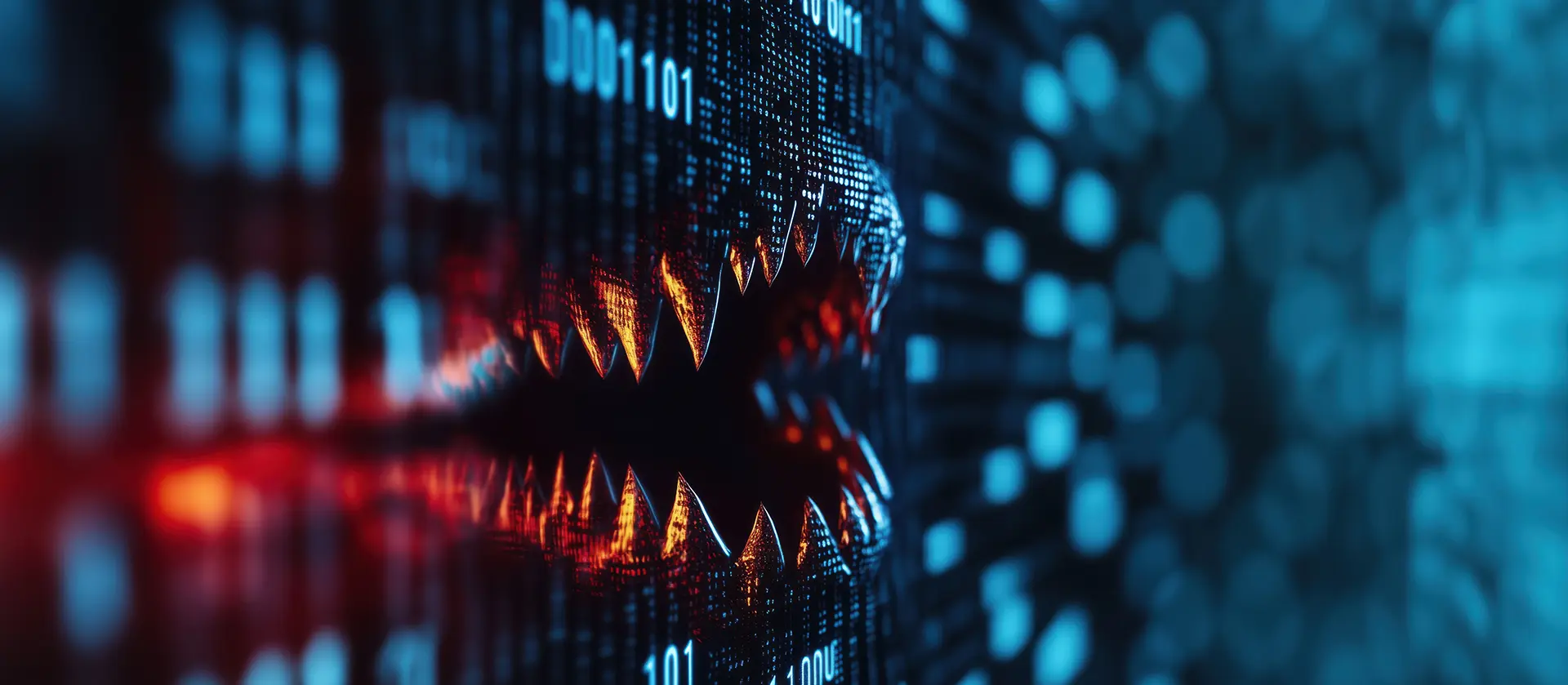
Protection against bluebugging
Protecting yourself from a bluebugging attack requires a combination of preventive practices and awareness of your device’s vulnerabilities.
Here are some measures that can help significantly reduce the risk of being a victim of bluebugging:
- Regularly update devices
Ensure that all mobile devices are updated to the latest version of the operating system. Updates often include security patches that can fix known vulnerabilities. - Disable Bluetooth when not in use
When it’s not needed, it is advisable to turn off Bluetooth. This significantly reduces the chances of an attacker targeting the device. - Use advanced security settings
Many devices allow you to configure Bluetooth to require stronger authentication for connections. Enabling these settings can prevent unauthorized connections. - Be aware of nearby devices
Pay attention to unknown devices attempting to connect via Bluetooth. Reject unsolicited connections and always verify the identity of the connected device.
The importance of awareness
Awareness is a key factor in preventing bluebugging attacks. Users must be informed about potential threats and how to protect their devices.
Even though Bluetooth technology continues to improve, it is crucial to understand that vulnerabilities may still exist.
Hackers can search for potential targets via Bluetooth in public places such as cafés, airports, and shopping malls.
To reduce the risk, it is important to keep security settings up to date and disable Bluetooth when not needed.
In conclusion, bluebugging is a real threat to the security of mobile devices.
Through the use of insecure Bluetooth connections, hackers can access sensitive information and compromise users’ privacy.
However, with the right precautions and a good level of awareness, it is possible to protect devices from these attacks.
Remember to keep softwares updated, disable Bluetooth when not in use, and be vigilant about unauthorized connections.
FAQ
- What is bluebugging?
Bluebugging is a type of cyber attack that exploits vulnerabilities in Bluetooth connections to access devices without authorization. - How does a bluebugging attack work?
The attacker establishes a hidden Bluetooth connection with the target device and can access data, make calls, and send messages without consent. - Which devices are vulnerable to bluebugging?
Mainly mobile devices like smartphones and tablets, but any device with a Bluetooth connection can be vulnerable. - How can I protect my device from bluebugging?
Keep your device updated, disable Bluetooth when not in use, and use advanced security settings. - Can operating system updates prevent bluebugging?
Yes, updates often include security patches that can fix known vulnerabilities. - What is the maximum distance for a bluebugging attack?
Typically, the attacker must be within 10 meters of the target device. - Should I disable Bluetooth in public?
Yes, it is advisable to disable Bluetooth in public places to reduce the risk of attacks. - What is a hidden Bluetooth connection?
A connection established without the target device’s user being aware. - Can unknown devices connect to my Bluetooth?
Yes, it is possible, which is why it’s important to reject unsolicited connections and always verify the identity of devices. - Are bluebugging attacks common?
While they are not the most common, they are a real and increasing threat with the widespread use of Bluetooth devices.

