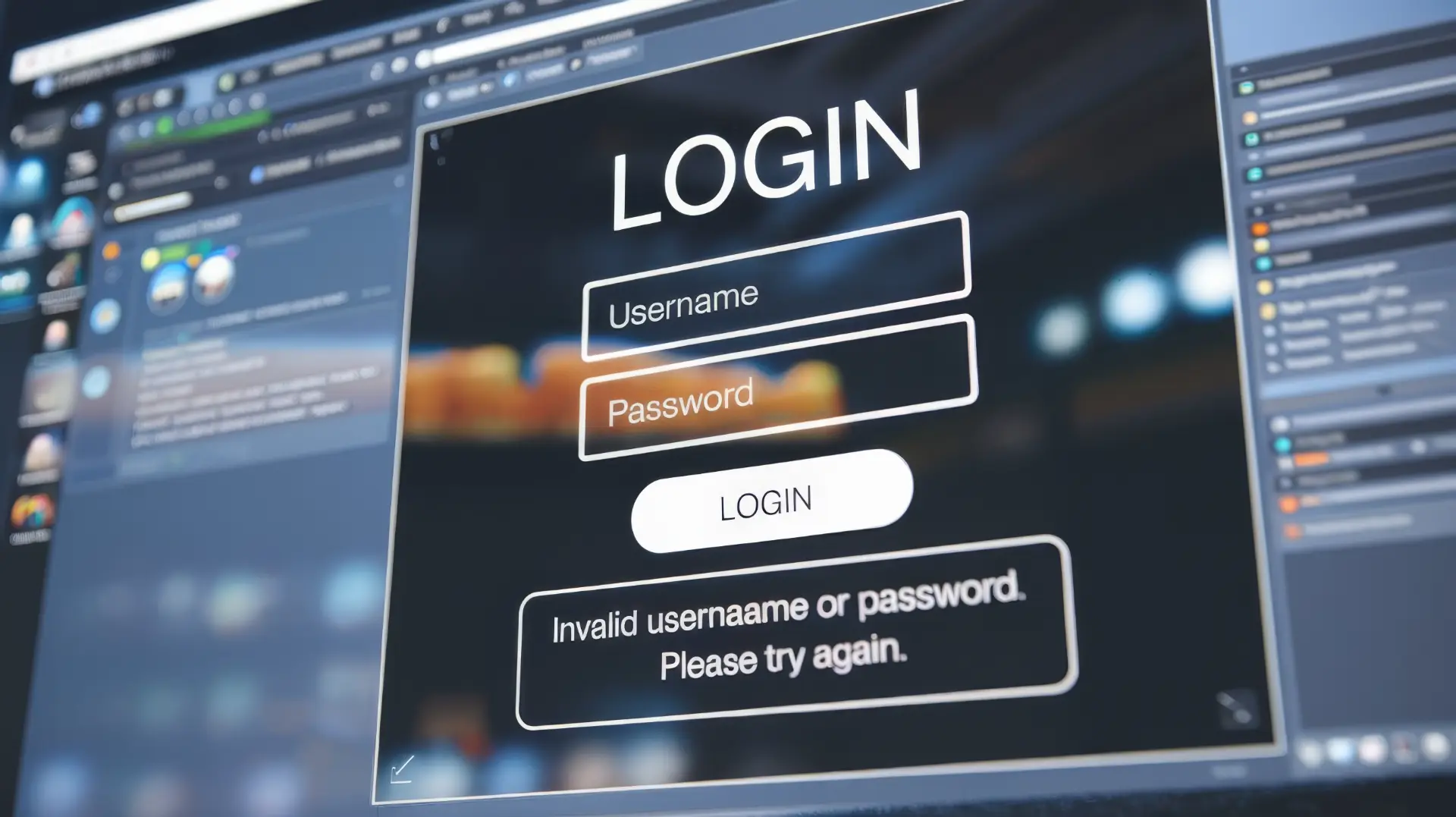Table of contents
- An unprotected database: the disaster foretold
- InfoStealers: silent but devastating malware
- How to protect yourself (Really): effective strategies against InfoStealers
- Legal implications and ethical responsibilities
An unprotected database: the disaster foretold
A cyber security researcher , Jeremiah Fowler, has discovered a database of 184 million credentials publicly accessible and not password protected.
Logins, passwords, emails and access URLs to services such as Facebook, Instagram, Microsoft, Roblox , up to government portals and health platforms: all exposed, all hackable. The file weighed 47.42 GB and contained references in English and Portuguese, a probable sign of an international exfiltration.
InfoStealers: silent but devastating malware
The data structure suggests the use of an InfoStealer, which is malware designed to steal credentials, cookies, autofill data, and crypto wallets.
These programs hide in phishing, malicious sites, or pirated apps and transmit everything to databases like the one discovered. In some cases, they can even log keystrokes or take screenshots in real time.
The real risks for millions of users
The potential consequences are dramatic:
- Credential stuffing
Using the same passwords on multiple accounts exposes you to exponential risks. - Account takeover
Without 2FA , a criminal can take full control of a profile. - Corporate espionage
A lot of corporate data was included in the database. - Access to Government Networks
Several .gov emails were present in the records. - Targeted Phishing
With real emails and valid passwords, attempts become more credible.
How to protect yourself (Really): effective strategies against InfoStealers
Prevention is the only real weapon against InfoStealers and other forms of credential theft. Here is a detailed analysis of the behaviors to adopt immediately to improve the security of your accounts.
Change your passwords at least once a year
Many users keep the same password for years, even after known breaches. The risk is that data stolen in 2020 could still be valid.
Practical advice
Set an annual reminder in the calendar to update all your main credentials: email, home banking, social networks and cloud.
Use unique and complex passwords
Reusing the same password on multiple sites is one of the most common mistakes. A successful attack on a minor site can become a gateway to much more sensitive services.
Safe example
f6W#tR9z^bQ!1uC@ is much stronger than Luca1990.
Recommended tools
Generators built into password managers like Bitwarden, 1Password, Dashlane or KeePass .
Enable 2FA wherever it is available
Two -factor authentication (2FA) requires a second factor in addition to your password (such as an SMS code or an authenticator app).
The advantage
Even if your password is stolen, your account remains protected.
Recommended apps
Google Authenticator , Authy , Microsoft Authenticator , FreeOTP .
Check if you have been involved in a breach
Services like HaveIBeenPwned.com let you check if your emails or passwords appear in breached databases.
What to do if you are “pwned”:
- Change the password of the affected account immediately
- Check recent activity
- Enable 2FA
Monitor suspicious logins
Many modern services offer a login history and notifications for suspicious logins from new devices or unusual geographies.
Enable these features in your account security settings, especially on Google, Apple, Facebook, Microsoft, and Instagram.
Consider using a password manager
A password manager helps you:
- Store all passwords in encrypted form
- Generate strong and unique credentials
- Autocomplete logins without typing
Warning
Protect your master password carefully. If it is breached, your entire vault is potentially at risk.
Best solutions
1Password, Bitwarden, LastPass (with caution, after the 2022 breach).
Install a reliable antivirus
A good antivirus can detect and block known InfoStealers, especially if updated with the latest
signatures. Recommended combination:
- Signature-based detection: detects previously known threats
- Behavioral-based detection: detects anomalous behavior even from new or obsolete malware
Examples of valid antivirus:
- Bitdefender
- ESET NOD32
- Norton
- Avast Premium
For the more experienced: EDR solutions
Endpoint Detection & Response (EDR) are professional tools that analyze:
- Active processes
- Registry access
- Suspicious network traffic
- Abnormal file and memory activity
Perfect for businesses and IT professionals, they allow immediate intervention in the event of an active threat.
Examples:
- CrowdStrikeFalcon
- SentinelOne
- Microsoft Defender for Endpoint
Legal implications and ethical responsibilities
Storing or sharing stolen data can be a criminal offense. In the US, the CFAA applies, in the EU the GDPR.
The researcher acted ethically , notifying the hosting provider and not downloading the dat, but only documenting it to report the vulnerability. The lesson? Security is a shared responsibility.