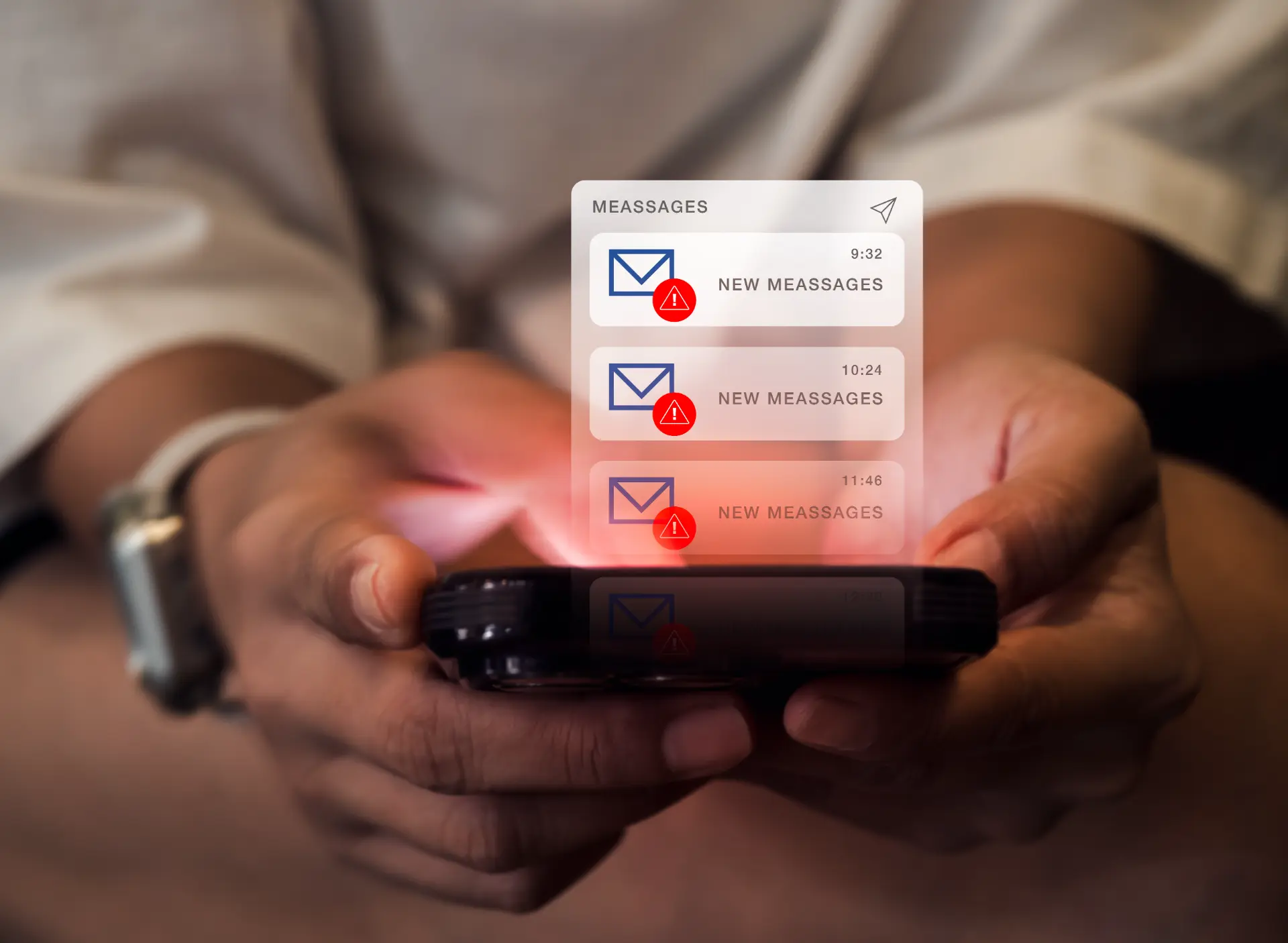Table of contents
- Definition of clone phishing
- Clone phishing vs spear phishing
- How clone phishing attacks work
- Example of clone phishing
- How to defend against clone phishing
Clone phishing is a sophisticated cyberattack that aims to compromise access credentials and other sensitive data of its victims.
It is an advanced variant of traditional phishing attacks, where the cybercriminal almost identically replicates a previous phishing email or other legitimate communication, but changes links or attachments to trick the victim into sharing private information.
This technique leverages the familiar appearance of the message to create a sense of urgency, prompting people to take the requested actions without hesitation.
Unlike generic phishing, which uses misleading messages to grab victims’ attention, clone phishing takes a more targeted approach and often uses specific data previously gathered through other means, such as social engineering or even previous cyberattacks.
This type of attack has garnered significant attention in the cyber security community for its ability to bypass standard defenses and deceive even the most vigilant users.
Definition of clone phishing
Clone phishing is defined by impersonating a previously sent message or notification that “appears to come” from a trusted entity or a source with which the victim has already interacted.
In a clone phishing attack, the cybercriminal duplicates an authentic communication – such as a phishing email – altering its details so the victim follows harmful instructions or clicks on dangerous links.
This careful manipulation of the message increases the chances that the recipient will fall into the trap, given their familiarity with the content.
Clone phishing attacks often rely on frequent business communications, such as payment notifications, system updates, or password update requests.
The trust people place in these messages, combined with the implicit urgency (“acting quickly” is “requested”), makes this method an effective tool for cybercriminals.
Clone phishing vs. spear phishing
There are various forms of phishing, but it is essential to understand the difference between clone phishing and spear phishing.
While clone phishing replicates an existing communication to deceive the victim, spear phishing is highly targeted and personalized, with content specifically tailored to the individual victim.
In a spear phishing attempt, cybercriminals focus on private information or high-value access, often directing attacks at people with special privileges or prominent roles within a company.
In both cases, the goal remains the same: to obtain access credentials or other sensitive information through a deceptive approach.
However, while spear phishing relies on the accuracy and relevance of the information, clone phishing relies on the familiarity and authenticity of the duplicated message to deceive the victim.
How clone phishing attacks work
In clone phishing attacks, the attacker uses an authentic communication, such as an email the victim received previously or a message sent via SMS, often involving important updates, payment reminders, or access data changes.
The cybercriminal then creates an almost perfect duplicate of this communication, including identical text and graphics, to lend credibility to the message.
The recipient thus receives a “new” version of the same email or notification, often accompanied by messages such as “urgent update” or “last notification,” prompting them to click on links or open malicious attachments.
Clone phishing attacks can be complex, requiring a high degree of precision and knowledge of the original communication.
Example:
In a typical phishing campaign, the criminal might send a fake email announcing a company system update, asking the recipient to click a link to log in. If the attacker has already obtained a similar communication, they can use it to create a cloned version by simply replacing the original link with a malicious one.
This way, when the victim interacts with the content, the data is immediately stolen, and often people are unaware of the threat until it’s too late.
Example of clone phishing
A typical example of clone phishing could involve a financial services provider that periodically sends update emails to its customers.
An attacker, gaining access to one of these emails, can replicate it in every detail, changing only the link address for the update.
The victim, seeing a familiar communication and believing it’s from their bank, clicks the link and enters their credentials on a fake login page.
This example shows how clone phishing exploits user trust to obtain valuable data, which may include passwords, payment details, or personal information.
Social media also represents fertile ground for clone phishing.
Example:
A user might receive a direct message from a “friend” they have already interacted with. This message, seemingly genuine, contains a malicious link or a request for personal information. The resemblance to previous interactions often leads people to fall into the trap, ignoring warning signs.
How to defend against clone phishing
Countering clone phishing requires a combination of awareness and advanced cyber security tools.
Specifically, it is essential to follow some security practices to prevent sophisticated phishing attempts like these:
Verify the authenticity of received messages
Authenticity verification is the first line of defense against clone phishing. When receiving a communication that appears to come from a trusted source but contains a call to action, it is important to:
- Carefully check the sender’s email address
Attackers use addresses similar to the originals, substituting letters or numbers to confuse the user. For instance, instead of “bank.com,” an attacker might use “b@nk.com” or a similar variation.
- Hover over links before clicking
Hovering over the link (without clicking) allows viewing the actual URL at the bottom of the browser or email client. If the link appears suspicious or different from usual, it is best to avoid clicking.
- Contact the sender directly
When in doubt, verify the communication by directly contacting the company or person who sent it, using official channels such as phone numbers or emails from the official website.
User training and awareness
Training is one of the most crucial elements for protection against clone phishing. Many people fall victim to these traps because they are unaware of the risks or warning signs.
Key points in cyber security training should include:
- Identifying signs of a phishing attempt
Such as requests for access credentials, unjustified sense of urgency, and links that do not match usual ones.
- Phishing simulations
Companies often conduct phishing simulations to test employees’ readiness. These tests, which include emails and messages that replicate real clone phishing attempts, improve awareness and the ability to identify threats.
- Education on sensitive data
Knowing what information should remain private and how to respond to suspicious requests is essential to avoid falling into the trap.

Use anti-phishing software and advanced filters
Many cyber security providers offer anti-phishing software and email gateways that use machine learning algorithms to analyze incoming messages and identify clone phishing attempts.
Advanced features include:
- Sender reputation-based filters
Many software solutions can identify suspicious or low-reputation senders, blocking messages before they reach the user.
- Message content analysis
With AI and machine learning, these systems can detect fraudulent links and suspicious attachments, reducing the success rate of clone phishing emails.
- Sandboxing systems for attachments
A sandbox is an isolated environment that allows attachments to be analyzed before they are opened, protecting the user from hidden malware.
Implement Two-Factor Authentication (2FA)
Two-factor Authentication (2FA) is an effective measure to protect accounts, even if access credentials have been compromised by clone phishing
This technique requires not only a password but also a second factor, such as a verification code sent via SMS or generated through an app, making it much more difficult for an attacker to gain access.
Two-factor Authentication (2FA) reduces the risk of account compromise and provides an additional layer of protection, as the attacker would also need access to the authentication device, such as a mobile phone.
Enabling 2FA on all critical platforms, such as email, bank accounts, and business accounts, is essential for comprehensive security.
Monitor mobile device activities
Mobile devices are among the preferred targets for clone phishing attempts via SMS and messaging apps.
Attacks via SMS and social media pose a particular challenge because they are often not protected by advanced security software like corporate emails.
For adequate protection, it is useful to:
- Install mobile security software
Many antivirus solutions offer advanced protection features for smartphones, monitoring suspicious messages and links.
- Limit app access and permissions
Grant permissions only to trusted apps and keep the operating system updated to reduce infection risks through malicious apps. - Avoid clicking links received via SMS or social media
Even if the communication seems genuine, it is better to access the platform directly from your browser or official app.
Implement corporate email security gateways
For companies, an email security gateway is one of the most robust solutions against clone phishing attacks.
These gateways analyze incoming emails, filtering malicious messages before they reach users.
Some advantages of these systems are:
- Link and attachment analysis
Gateways perform thorough checks on links and attachments to uncover dangerous or suspicious content. - Intrusion prevention
Some systems can block not only clone phishing attacks but also spear phishing attempts and other variants, constantly adapting to new attack techniques. - Real-time notification
These systems alert users whenever a threat is intercepted, helping them stay vigilant about potential risks.
Utilizing encryption and digital signature verification
An additional defense against clone phishing can be implemented through the encryption of communications and the verification of digital signatures.
When messages are digitally signed, the recipient can verify their authenticity using a public key associated with the original sender.
Here’s how it works:
- Digital signatures for authenticity
The presence of a digital signature provides an extra element to identify authentic messages and prevent phishing. - Email encryption
In the event of unauthorized access, encrypted emails cannot be read, protecting the information even if the attacker gains access.
Frequently asked questions
- What is a clone phishing attack?
A clone phishing attack is a cyberattack in which a hacker replicates an authentic communication to trick the victim into providing sensitive data or access credentials. - How does clone phishing differ from traditional phishing?
While traditional phishing sends generic messages, clone phishing copies an already-received email to appear more credible and deceive the victim. - What distinguishes clone phishing from spear phishing?
Clone phishing duplicates already-sent messages, while spear phishing is highly personalized and often targeted at specific individuals. - What are the signs of a clone phishing attack?
Signs include a sense of urgency in messages similar to those already received but with modified links or suspicious sender addresses. - How common is clone phishing compared to other attacks?
With the growth of security technologies, cybercriminals increasingly use clone phishing to bypass defenses. - Why is clone phishing so effective?
Familiarity with the message and a sense of urgency drive victims to interact, making clone phishing extremely effective. - What types of data are targeted in clone phishing?
Login credentials, payment details, and other sensitive personal or business information are often targeted. - How common is clone phishing compared to other attacks?
With the growth of security technologies, cybercriminals are increasingly turning to clone phishing to bypass defenses. - Which platforms are most at risk for clone phishing?
In addition to email, social media and messaging apps are also vulnerable channels for these attacks. - How can we prevent falling into the trap of clone phishing?
Increasing awareness and adopting security measures like Two-Factor Authentication can help avoid becoming a victim of clone phishing emails.