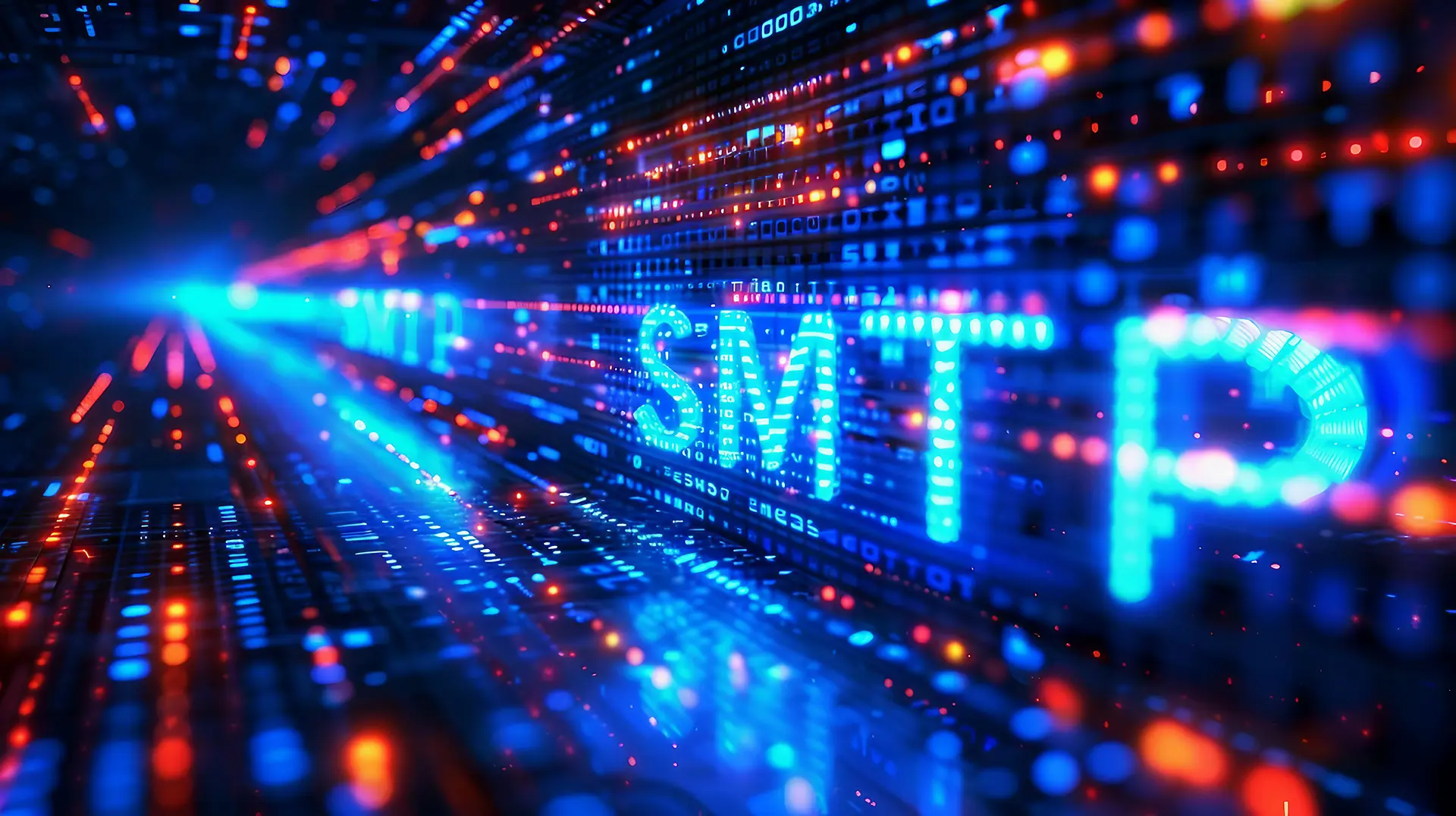Table of contents
- What is email spoofing?
- How email spoofing works
- Examples of email spoofing
- Protection against email spoofing: SPF, DKIM, and DMARC
- Recognizing and responding to email spoofing
- How to resolve email spoofing
Following the last article on spoofing in general, today we will delve into one particular type: email spoofing.
What is email spoofing?
What is email spoofing? It’s a technique used by cybercriminals to send emails that appear legitimate but actually come from forged sources.
This spoofing attack can deceive recipients, making them believe that the email comes from a trusted sender, such as a bank, a service provider, or even friends and colleagues.
Spoofing attacks can lead to the theft of personal information, such as:
- Credit card numbers
- Passwords
- And other sensitive data
How email spoofing works
Email spoofing exploits vulnerabilities in the Simple Mail Transfer Protocol (SMTP), the protocol used to send email messages.
SMTP does not have built-in authentication mechanisms to verify the sender’s email address, making it relatively easy for cybercriminals to forge email addresses.
Spoofing attacks take advantage of this lack of authentication to send emails that appear to come from legitimate sources, such as reputable companies or known individuals, making recipients trust the message.
Attackers can create an email that looks like it’s from a trusted address by modifying the email header.
Spoofed emails may contain links to fraudulent websites designed to steal personal information such as login credentials or payment details. Attackers may also include malicious attachments that, if opened, can infect the recipient’s computer with malware.
Examples of email spoofing
Amazon spoof email
A classic example of email spoofing is a counterfeit email that appears to come from Amazon.
In this case, the email might have the header “Amazon Customer Service” and a sender address that looks legitimate, such as support@amazon.com.
The message might inform the recipient that there’s a problem with their account or a recent order, inviting them to click on a link to resolve the issue.
The link could lead to a website that appears authentic but is actually designed to steal the user’s login credentials.
Example:
The email might contain the following message:Subject: Issue with your recent Amazon order
From: support@amazon.com
Body:
Dear Customer,
We have encountered an issue with your recent order. Please click the following link to verify the details and resolve the problem:
[Verify Your Order]
Thank you for your cooperation.
Best regards,
The Amazon Team
In reality, the link would lead to a fraudulent site designed to look like an Amazon login page, where the recipient might enter their credentials, which would then be stolen by the attackers.
DHL spoof email
Another common example is a counterfeit email that appears to come from DHL. In this case, the email might have the header “DHL Express” and a sender address like info@dhl.com.
The message might inform the recipient that there is a package waiting to be delivered and that they must confirm the shipping details by clicking on a link.
Example:
The email might contain the following message:Subject: Confirm Shipment of Your DHL Package
From: info@dhl.com
Body:
Dear Customer,
We have a package waiting to be delivered to your address. Please click the following link to confirm the shipping details and schedule the delivery:
[Confirm Your Shipment]
Thank you for your cooperation.
Best regards,
The DHL Team
Similarly to the Amazon example, the link in this email would lead to a fraudulent site imitating DHL’s website. The site might ask the recipient to enter personal information or payment details to “confirm” the shipment, which would then be stolen by the attackers.

Protection against email spoofing: SPF, DKIM, and DMARC
To combat email spoofing, three main protocols have been developed:
- Sender Policy Framework (SPF)
- DomainKeys Identified Mail (DKIM)
- Domain-based Message Authentication, Reporting & Conformance (DMARC)
These tools help verify the authenticity of email messages and reduce the risk of phishing attacks.
SPF (Sender Policy Framework)
SPF allows domain owners to specify which mail servers are authorized to send emails on behalf of their domain.
When an SMTP server receives an email, it can check the SPF record of the sender’s domain to verify if the message is coming from an authorized server.
This helps prevent someone else from sending counterfeit emails from your domain.
DKIM (DomainKeys Identified Mail)
DKIM adds a digital signature to sent emails that can be verified by receiving mail servers to ensure that the message has not been altered during transit.
The DKIM signature is generated using a private cryptographic key unique to the sender’s domain and can be verified with a public key published in the domain’s DNS.
DMARC (Domain-based Message Authentication, Reporting & Conformance)
DMARC builds on SPF and DKIM protocols to provide an additional layer of protection.
It allows domain owners to specify how mail servers should handle emails that fail SPF or DKIM checks and provides a mechanism for sending authentication reports to domain owners. By implementing DMARC, domain owners can significantly improve the security of their email communications.
Recognizing and responding to email spoofing
Recognizing a spoofed email can be challenging, but there are some warning signs to look out for.
Always check the sender’s email address to make sure it comes from a legitimate domain.
Be cautious of messages that request personal information or sensitive data, especially if you didn’t ask for such information.
If you receive a suspicious email that appears to be from a company like Amazon or DHL, contact the company directly through their official website to verify the legitimacy of the message.
How to resolve email spoofing
To protect yourself from email spoofing, it’s essential to take preventive measures both personally and at the corporate level. Make sure your domain uses SPF, DKIM, and DMARC to authenticate sent emails.
Keep your security systems up to date and train your employees on the risks associated with email spoofing. Additionally, use email filtering tools to block suspicious messages before they reach users’ inboxes.
Frequently asked questions (FAQs)
- What is email spoofing?
Email spoofing is a technique where cybercriminals forge the sender’s email address to make the message appear as though it comes from a legitimate source.
- How can I protect myself from email spoofing?
Use protocols like SPF, DKIM, and DMARC to authenticate sent emails and educate your employees about the associated risks.
- What are the signs of a spoofed email?
Check the sender’s email address, be cautious of requests for personal information, and verify suspicious messages by contacting the company directly.
- What are SPF, DKIM, and DMARC?
SPF, DKIM, and DMARC are email authentication protocols that help prevent email spoofing by verifying the authenticity of email messages.
- How does SPF work?
SPF allows domain owners to specify which mail servers are authorized to send emails on behalf of their domain.
- What is DKIM?
DKIM adds a digital signature to sent emails to ensure that the message has not been altered during transit.
- What does DMARC do?
DMARC allows domain owners to specify how mail servers should handle emails that fail SPF or DKIM checks and sends authentication reports.
- Why is the Simple Mail Transfer Protocol vulnerable to spoofing?
SMTP does not have built-in mechanisms to authenticate the sender’s email address, making it relatively easy to forge email addresses.
- How can I verify the legitimacy of an email from Amazon or DHL?
Contact the company directly through their official website to verify the legitimacy of the message.
- What are the consequences of email spoofing?
Email spoofing can lead to the theft of personal information, phishing attacks, and other malicious activities.